Obtaining FileZilla
1. In your browser, go to filezilla-project.org.
2. Click the Download FileZilla Client (All Platforms) button.

3. You will be redirected to another page. Click Download FileZilla Client.

4. If a popup window appears showing the FileZilla Client edition, click Download.
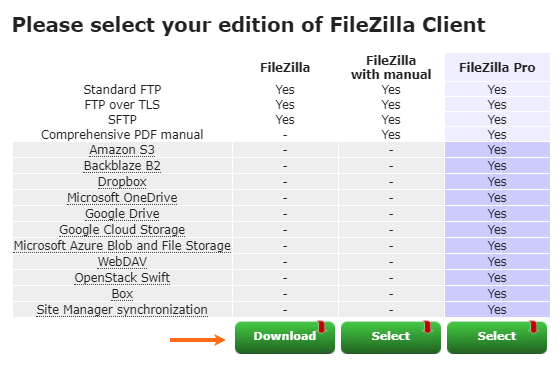
6. A file will begin downloading. Note where this file is being saved on your computer.
How to Install FileZilla
1. Open the folder where the FileZilla executable file was saved.
2. Double-click the file.
3. In popup, click Run to install.
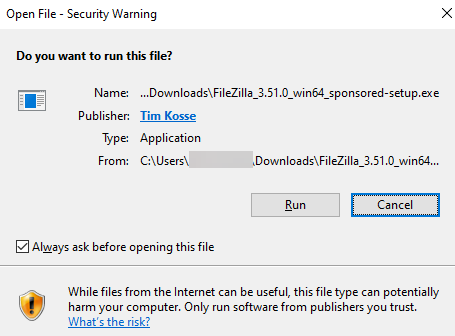
4. Follow the installation instructions.
5. Once installed, open the FileZilla application.
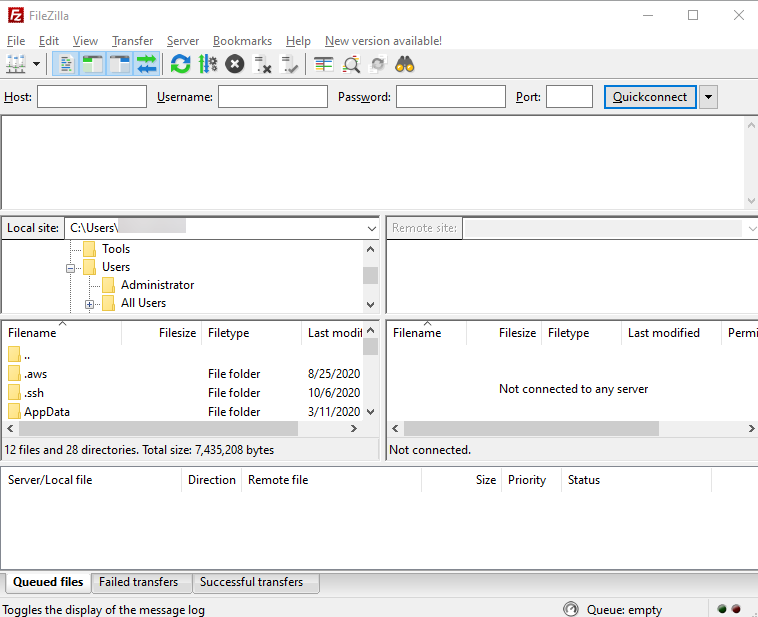

 العربية
العربية