Include all features
Wordwide infrastructure,innovative cloud computing and specialist expertise
DDOS protection
Our servers and infrastructure are by default protected against denial of service attacks (DDoS).

RPN
The RPN is a private network functionality, dedicated and physically separated from your Internet network interface.
VMWare Ready®
Our Dedibox® servers are certified VMWare Ready®.

KVM over IP
Almost all our Dedibox® come with a hardware KVM over IP and remote virtual media as standard.

RAID
The majority of Dedibox servers support RAID, providing reliability and performance.

Assistance 24/7
Our technical assistance is available 24 hours a day, 7 days a week by ticket and telephone, in French, English and German.

Certified Datacenter
Never make any compromises about the durability of your infrastructure.

Premium network
We operate a simple, ultra fast and reliable network. Our AS12876 network has large capacities with numerous transits and exchange points.
Ultra fast cloud hosting
Benefits of the Cloud + Simplicity of Shared Hosting
- Dual 2.40GHz Xeon Processor
- 24GB RAM
- 24x7x365 Support
- 250GB RAID 1 OS Drive
- 1TB Cached Customer Drive
- Apache 2.2x
- PHP 5.3x, 5.4x, Perl, Python
- Free DNS Management
- MySQL 5
- Ruby On Rails
- Anti Spam & Virus Protection
- Secure FTP Access
- Hotlink & Leech Protection
- phpMyAdmin Access
- Online eMail Address Book
- Now with Varnish Caching
Reliable Power
Designed for Uninterrupted
Operations
Network & Security
Maximum Uptime &
Stability
HVAC Protection
Resilience and Redundancy
at All Levels
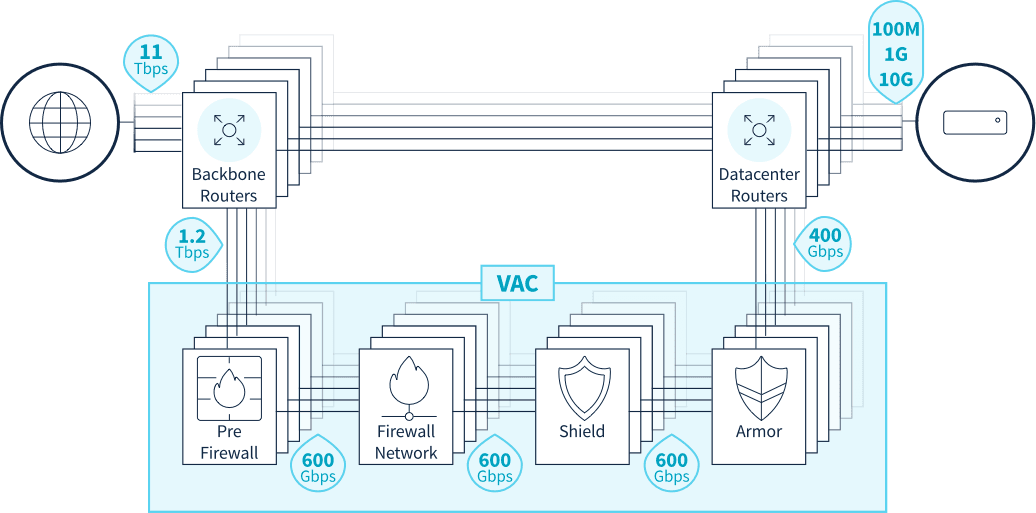
Anti-DDoS protection
infrastructures protected against DDoS attacks!
All of our dedicated servers come with the powerful GNOME anti-DDoS protection. It absorbs distributed denial-of-service attacks, and ensures that your services are always available. Anti-DDoS protection is included with all of our servers.
Keep your dedicated infrastructures protected against DDoS attacks.
GNOME offers the most powerful anti-DDoS solution on the market
It provides your services with round-the-clock protection against all types of DDoS attack, without any limitations in terms of volume or duration..
Why choose us?
Wordwide infrastructure,innovative cloud computing and specialist expertise
Solutions
Our dedicated servers are powered by high quality, enterprise grade hardware from leading players like Dell, HP and Supermicro. Built for speed and unparalleled performance.
speed
Our servers are built to deliver superior speed and ensure that even the most demanding web server applications run smoothly without any issues.
SUPPORT
Our team is consists of IT professionals in software and hardware related problems and this keeps our support quality in worlds first class.
UPTIME GUARANTEE
We are proud to offer one of the highest level of network uptime guarantee (99.95%). Your website would be always up and running.

Premium Everything - Especially Support
An in-house, expert team is available round-the-clock to help resolve your queries to get you started and grow your presence online. We are there when you get stuck-anytime, day or night. We help you create a website fast and easy by resolving all web hosting queries!
Need Help? We are here right now

How SSL effect on your site?
An SSL certificate creates a secure tunnel through which information including usernames, passwords, credit card numberspass safely.
- The little green lock
- The little green lock
- Get a trusted SSL certificate
- Get a trusted SSL certificate
- Protects unlimited servers
- Protects unlimited servers
- Compatible with all major
- Compatible with all major
Choose the best managed Cloud Hosting experience for your business!
Get started Now

 English
English