Great! Now that you’ve purchased hosting, here are the next steps to get your website up and running:
-
Access Your Control Panel:
- Log in to your hosting account. Most providers have a control panel (like cPanel or Plesk) where you can manage your hosting settings.
-
Set Up Your Domain:
- If you purchased your domain through the hosting provider, it should be automatically configured. If not, you may need to point your domain to your hosting server by updating the DNS settings at your domain registrar.
-
Install a Content Management System (CMS):
- If you’re building a website, consider using a CMS like WordPress, Joomla, or Drupal. Most hosting providers offer one-click installations for these platforms.
- Follow the prompts to install your chosen CMS.
-
Configure Your Website:
- Choose a theme or template for your CMS to define the look and feel of your site.
- Add necessary plugins or extensions for functionality (like SEO tools, contact forms, etc.).
-
Upload Content:
- Start creating your website content (text, images, videos).
- Use the CMS’s editor to add pages like Home, About, Services, Blog, and Contact.
-
Set Up Email Accounts (if applicable):
- If your hosting plan includes email hosting, set up custom email addresses (like info@yourdomain.com) through the control panel.
-
Configure Security Settings:
- Install an SSL certificate (some hosts provide this for free) to secure your site.
- Set up security plugins and create strong passwords.
-
Back-Up Your Website:
- Set up regular backups to protect your data. Many hosts offer backup solutions, or you can use plugins if you're using a CMS.
-
Optimize for SEO:
- Use SEO plugins or tools to optimize your site for search engines. This includes setting up meta tags, alt text for images, and optimizing page speed.
-
Launch Your Website:
- Once you’re satisfied with the setup and content, publish your site! Make sure to test all links and functionalities.
-
Monitor Performance:
- Use analytics tools (like Google Analytics) to track your website’s performance and visitor behavior.
-
Regular Maintenance:
- Keep your software, plugins, and themes updated. Regularly review your site for security and performance improvements.
Following these steps will help you effectively set up and manage your new hosting and website. If you have specific questions about any of these steps, feel free to ask our IT support

 English
English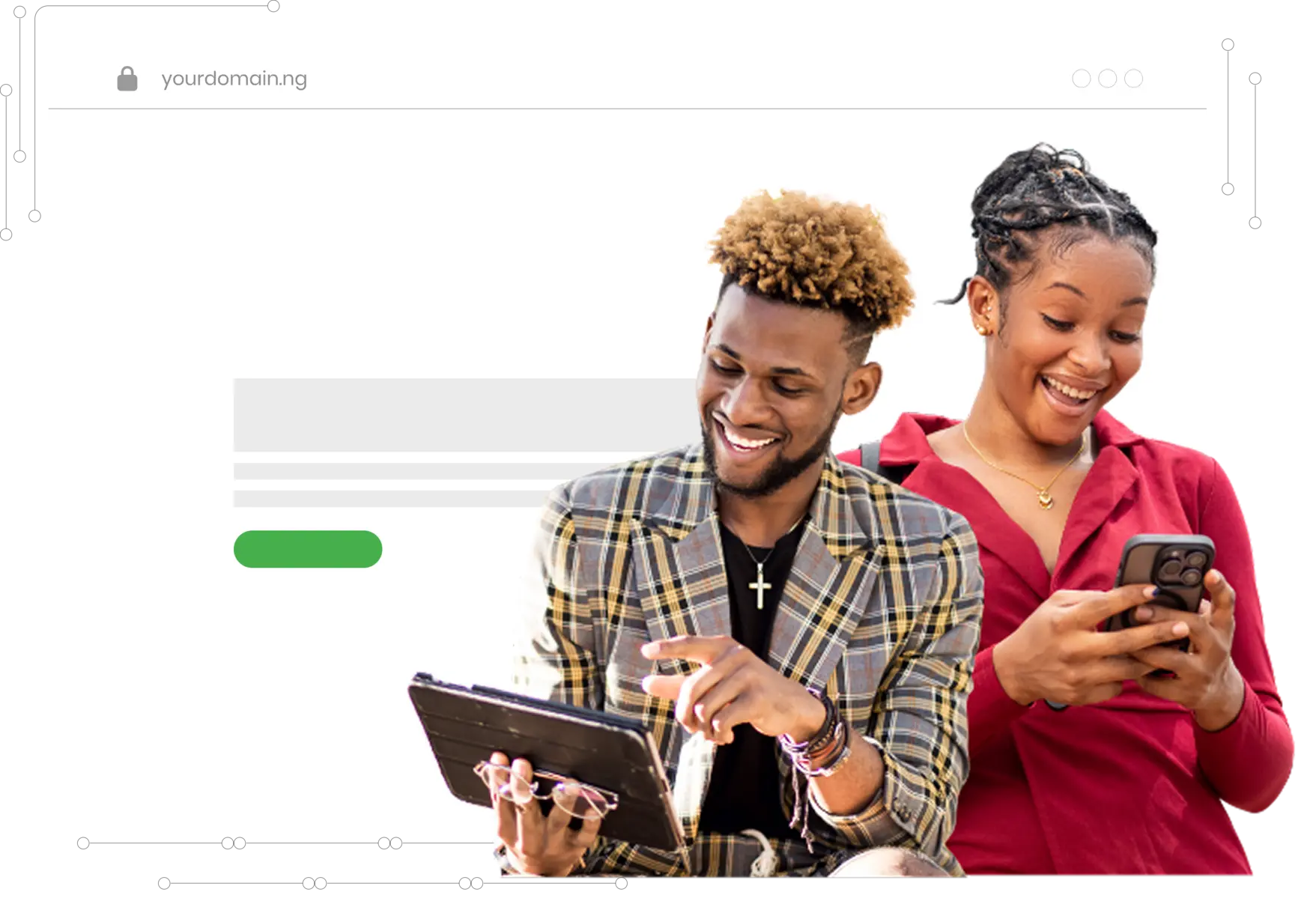












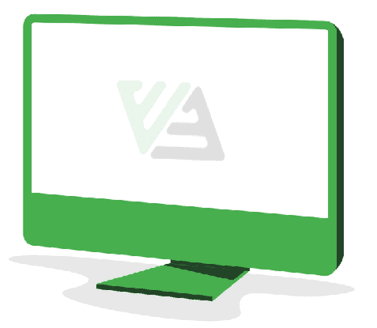

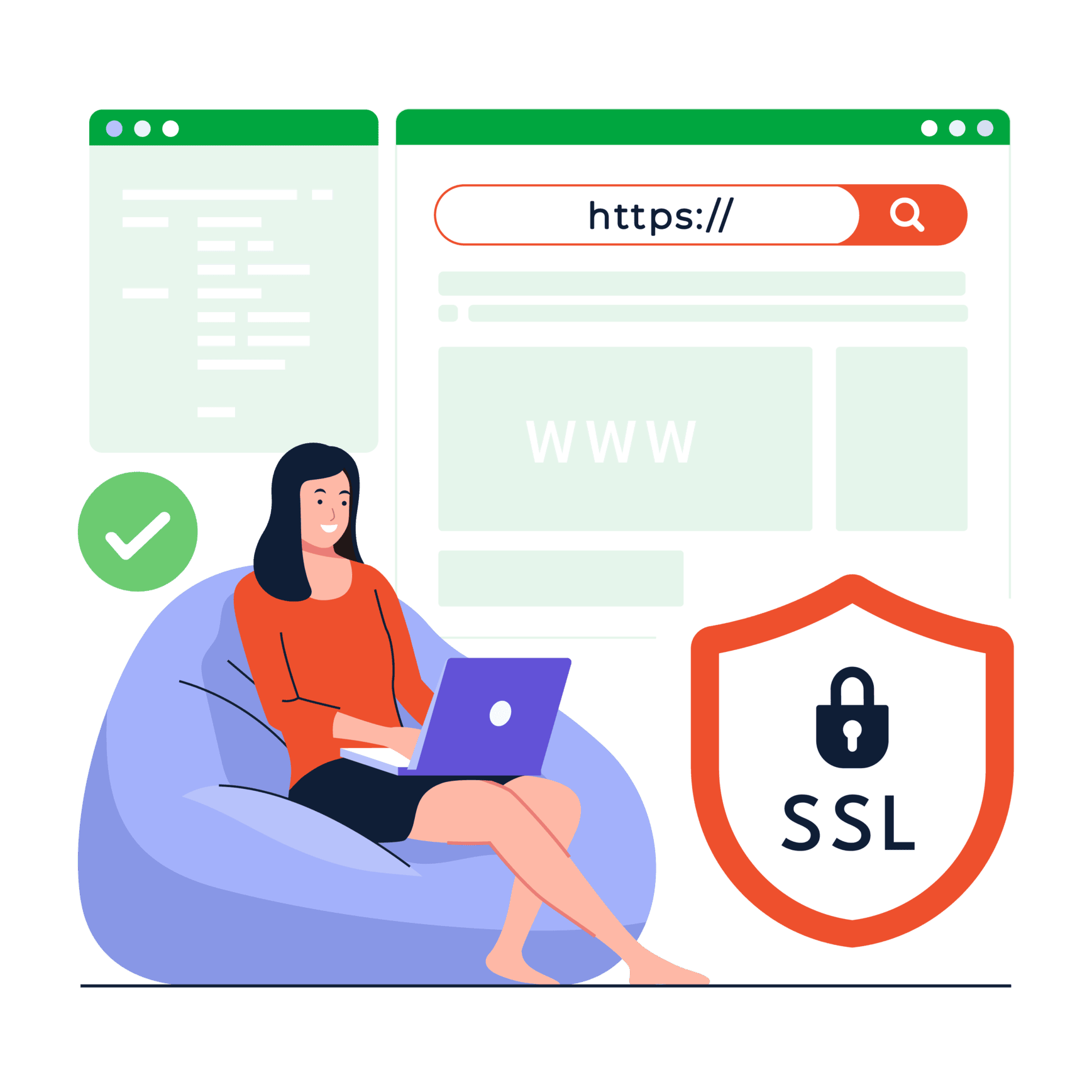
 walexbizhost
walexbizhost
