1. Log in to your cPanel.
2. Click File Manager.

3. There are different ways to change the Permission of a file:
Option 1: Locate and select the name of the file you wish to change permission. Then click Permissions at the top menu.

Option 2: Right-click on the file that you want to change, then select Change Permissions from the list of options.
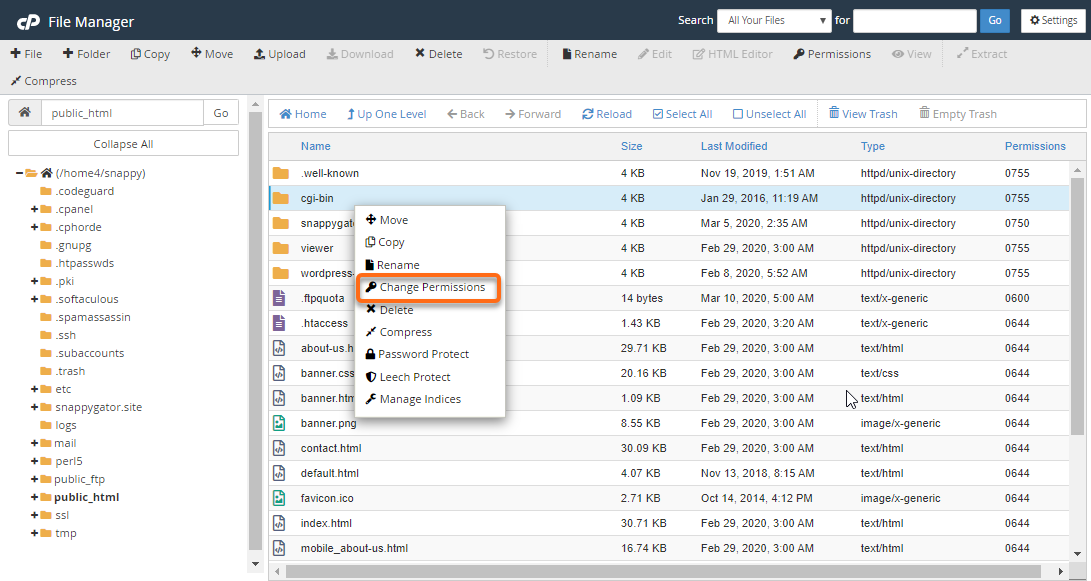
Option 3: Double-click the set of numbers under the Permissions column. Make changes on the permission and hit Save.

4. Click the checkboxes to set the correct permissions.
5. Click Change Permissions.


 English
English