1. Log into cPanel.
2. Go to the Email section.
3. Click the Email Accounts icon.
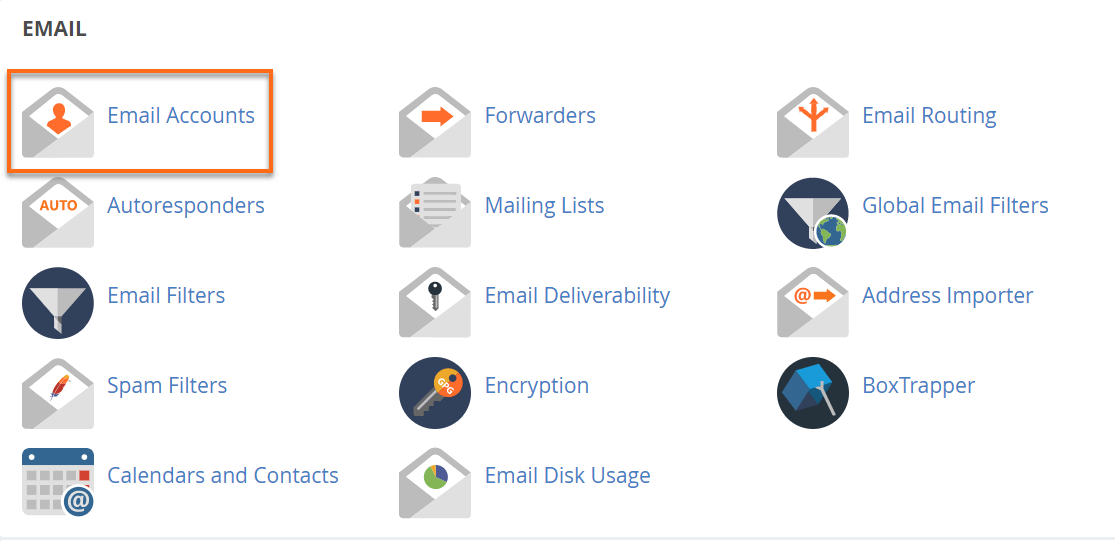
4. To the right of the specific email account , click on the Manage button.
5. This will open the Manage An Email Account page. Go to Security section.
6.Enter your new password or generate a password.
7. Click on the Update Email Settings.
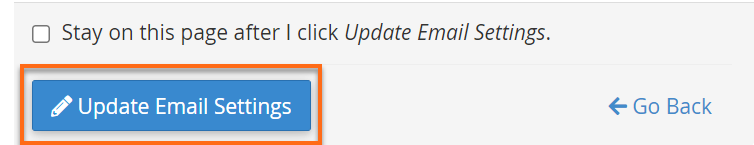

 Українська
Українська