All being well, you can now send messages from your personalized address via your server. However, email is complicated, and it’s not unusual for misconfiguration to cause authentication or mail delivery issues.
SMTP errors often present themselves as undelivered messages. You try to send an email and get a quick response with an inscrutable error message and a number. In the remainder of this article, we’re going to look at how you or your hosting provider can fix a couple of the most common errors.
Error 421 – Too Many Concurrent SMTP Connections
Exim limits the number of SMTP connections it allows at the same time to stop the server being overwhelmed, but on a busy server, the default cPanel setting of 100 concurrent connections might be too low.
The limit is controlled by the “smtp_accept_max” directive in Exim’s configuration file. You can change this value in WHM by navigating to the Exim Configuration Manager under Service Configuration in the sidebar menu.
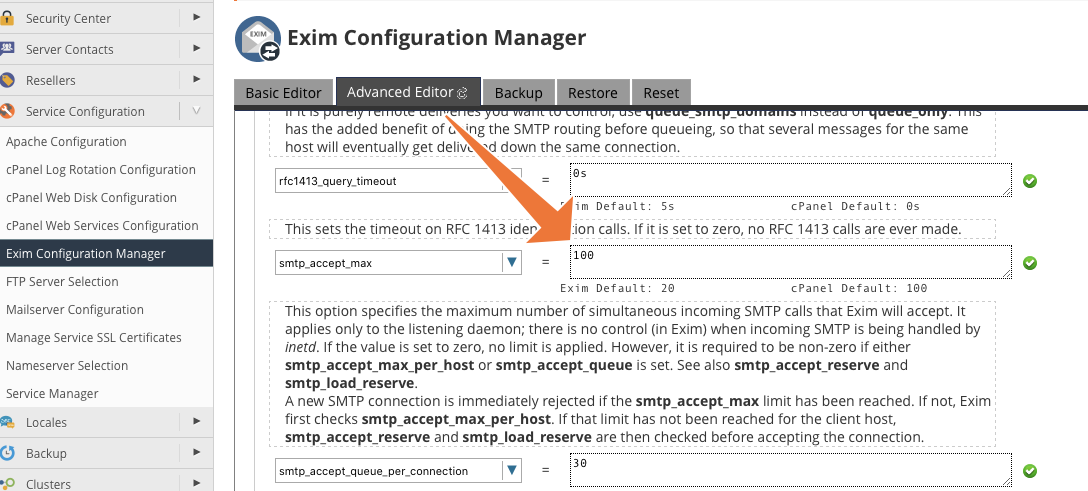
Select the Advanced Editor tab and search for “smtp_accept_max.” Adjust the value upwards, but be aware that too many SMTP connections can cause the mail server to run out of memory and crash.
Error 550 – Please Turn on SMTP Authentication in Your Mail Client
When your mail client wants to send messages, it has to supply authentication credentials over a secure connection. If anyone could connect and send messages, your server would quickly become a haven for spammers, so the client has to prove that it is a legitimate sender for that account.
You get an Error 550 message when something goes wrong with the authentication process. There are a few potential causes of this error.
Misconfigured SMTP Client Authentication
Most commonly, Error 550 is caused by either a misconfiguration in the email client or a client so old it doesn’t know how to establish a secure SMTP connection. This is the likely culprit if only one or a handful of users experience the error.
The best way to fix it is to use a modern client with correct authentication details. If that’s not possible, WHM includes a settings tweak to allow SMTP connections from users who have previously authenticated with POP or IMAP, the protocols used to collect messages from the server.
Navigate to the Tweak Settings interface, which is under Server Configuration in the WHM sidebar menu. Search for “Pop-before-SMTP” and activate the tweak.
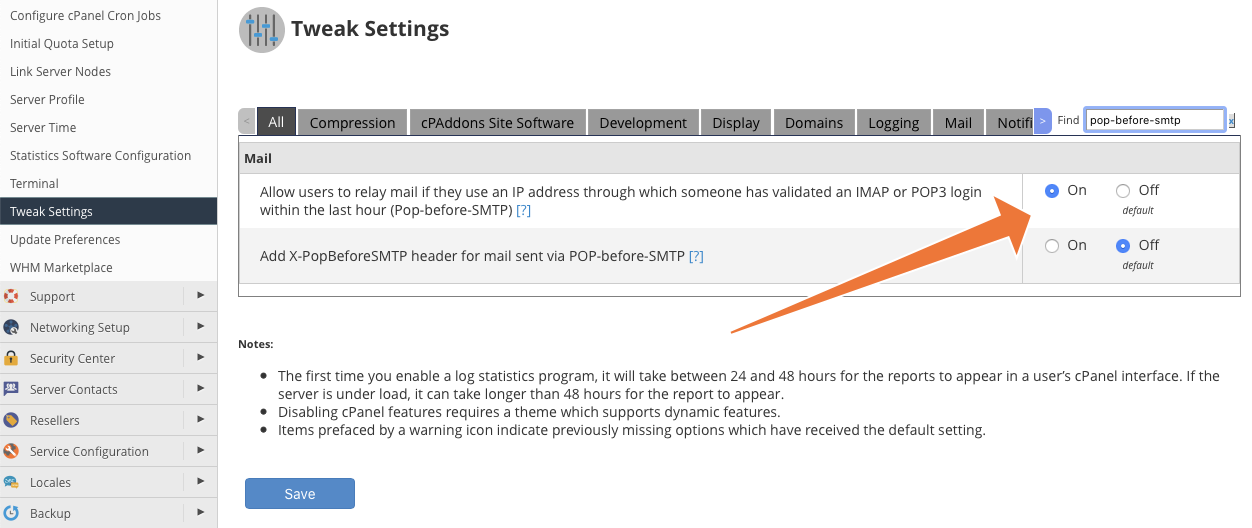
Incorrect Email Routing for the Domain
If someone gets a 550 error when they try to send a message to an account hosted on your server, there is probably something wrong with the domain’s routing configuration. Typically, this is because the domain is configured to use a remote mail exchanger instead of the one on your server.
To make sure emails for the domain use the local mail exchanger, navigate to Edit MX Entry in DNS Functions in the WHM sidebar menu. Choose the relevant domain and click Edit. Verify that Local Mail Exchanger is selected.
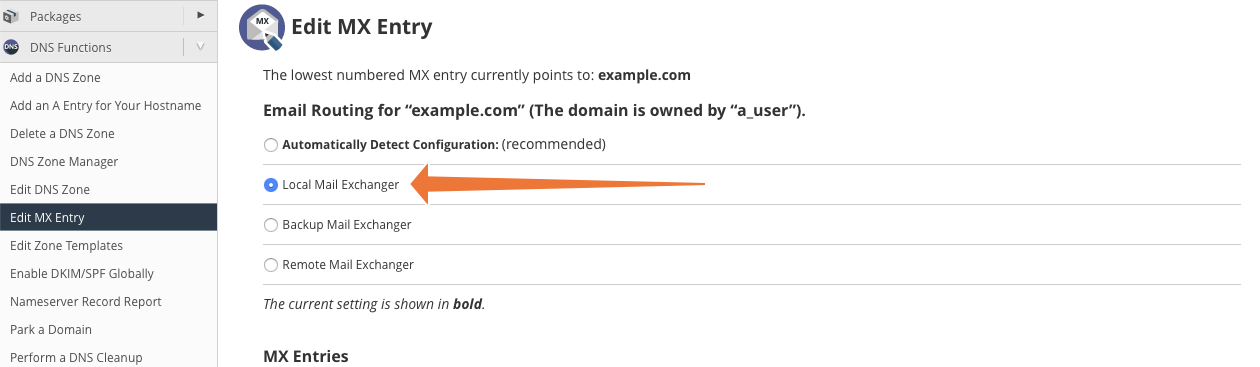
Another potential cause is misconfigured MX records for the domain. These are the DNS records that indicate where mail for a domain should be delivered. You can use the “dig” command-line tool to check if they point to the right IP address.
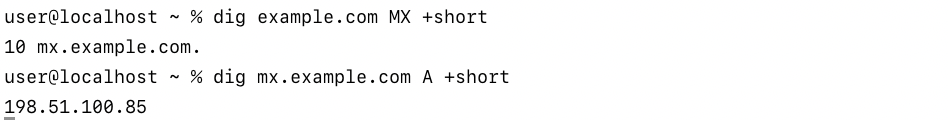

 Svenska
Svenska