How To Create Email Account Forwarder
To create an email forwarder:
1. Log in to cPanel.
2. Navigate the Email section.
3. Click on Forwarders.
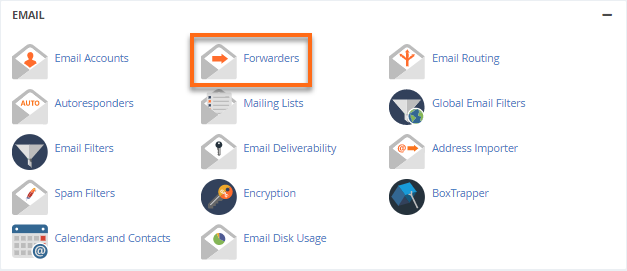
4. Click Add Forwarder.
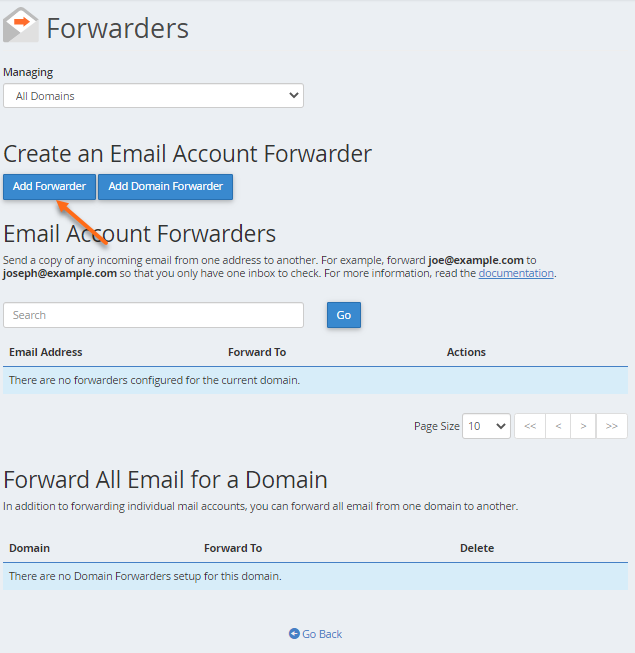
5. Select your email account's domain name from the Domain dropdown on the next page.
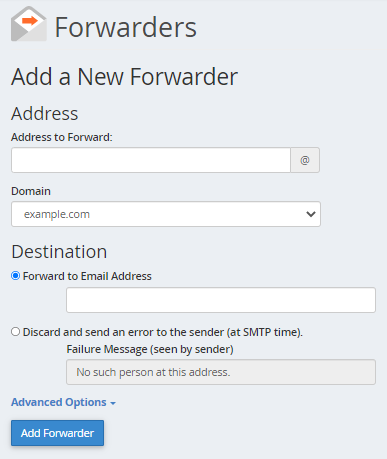
6. In the Address to Forward field, enter your email username.
7. In the Destination section, enter Forward to email address and Discard with error to sender (alerts sender that the email was not delivered).
8. Once the destination is set up, click Add Forwarder.

 Norwegian
Norwegian