1. Log in to cPanel.
2. Go to the Email section.
3. Click on the Spam Filters icon.

4. Go to the Additional Configurations (Advanced Users) section.
5. Click the Show Additional Configurations link.
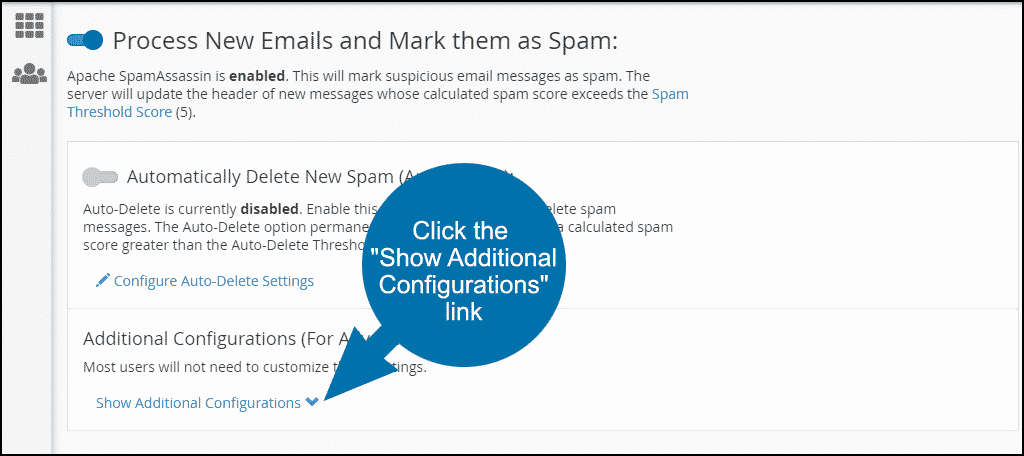
6. Scroll down to the Blacklist (Emails Never Allowed) section.
7. Click the Edit Spam Blacklist Settings link.
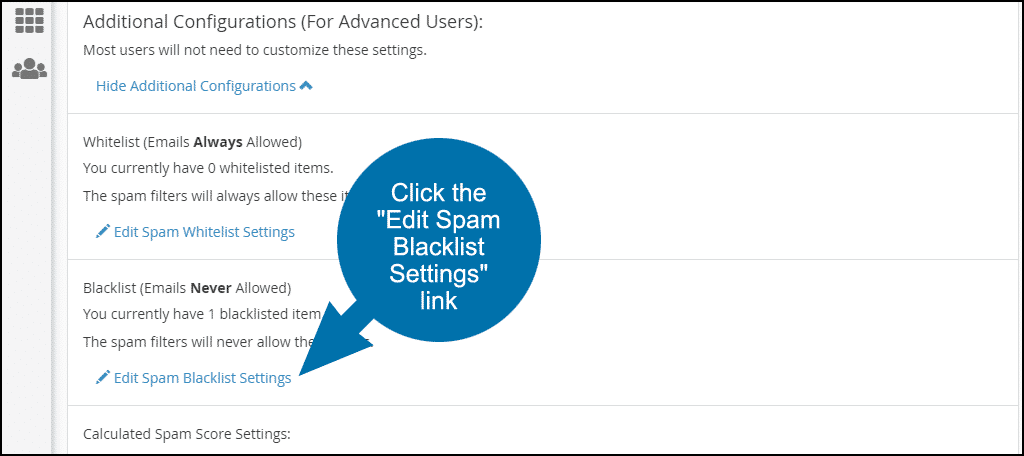
8. Click the Add a New "blacklist_from" Item link.
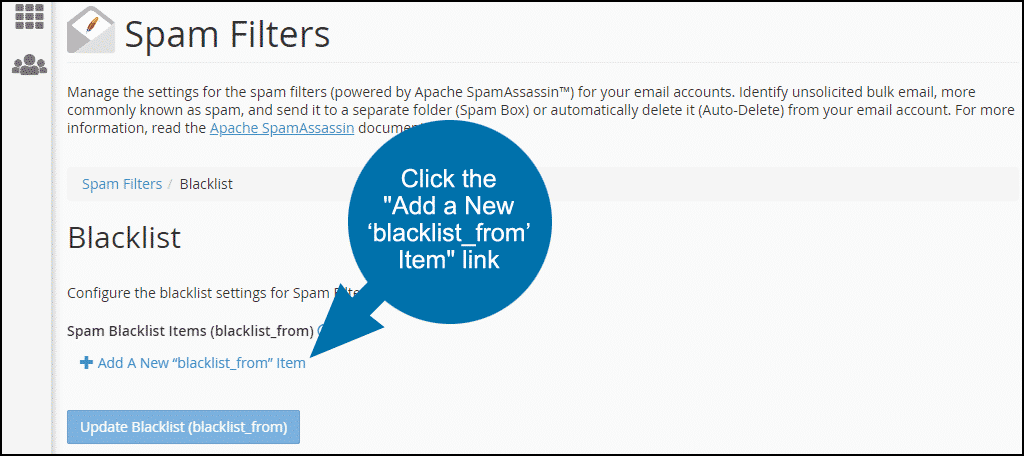
Note:- When adding addresses to blacklist, you can use the options below:
- user@x.com — To blacklist a single email address.
- *@x.com — To blacklist all of the addresses at example.com.
- ?ser@ggexample.com — To blacklist a single character in an address at x.com (i.e., user@x.com, but not theuser@x.com).
8. Enter the email to be blacklist.
9. Click the Update Blacklist (blacklist_from) button.
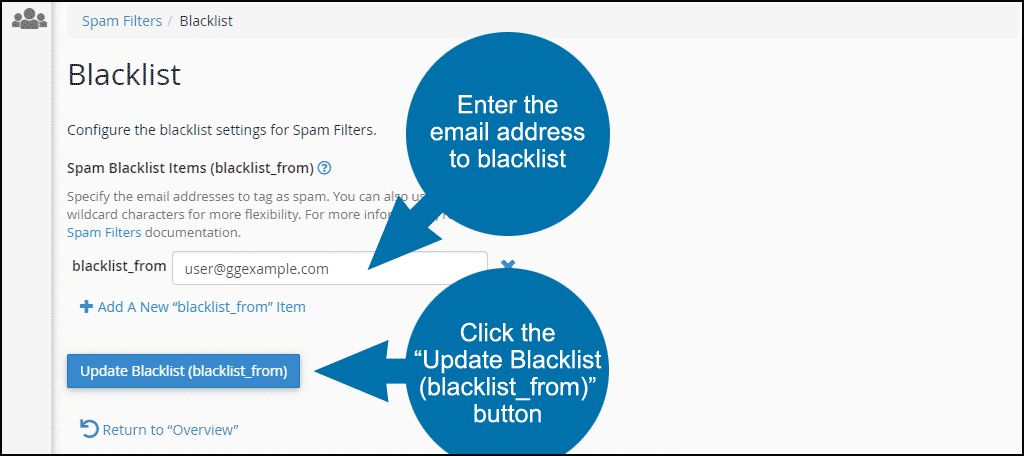
A success message will appear.
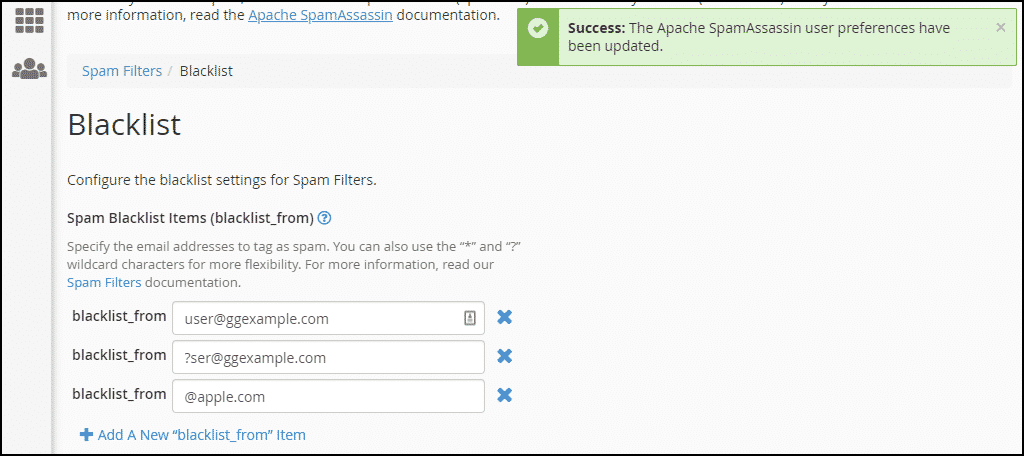

 Nederlands
Nederlands