Hotlink protection blocks websites from directly linking to files and images on your website. They can only link to file types that you don't specify.
For example, if like the image on your website, and I want it on my site. If I use the full URL of your image on my site, the image downloads from your site every time someone looks at mine. This means I am using your bandwidth for the image. When you enable Hotlink Protection, I can no longer steal your bandwidth.
How To Enable Hotlink Protection
- Log in to cPanel.
- In the Security section, click Hotlink Protection.
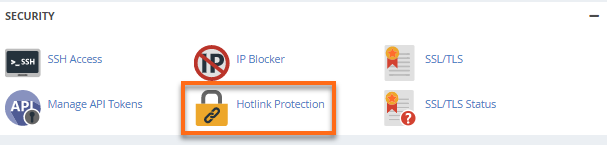
- The domain name you wish to protect must be in the box called URLs to allow access.
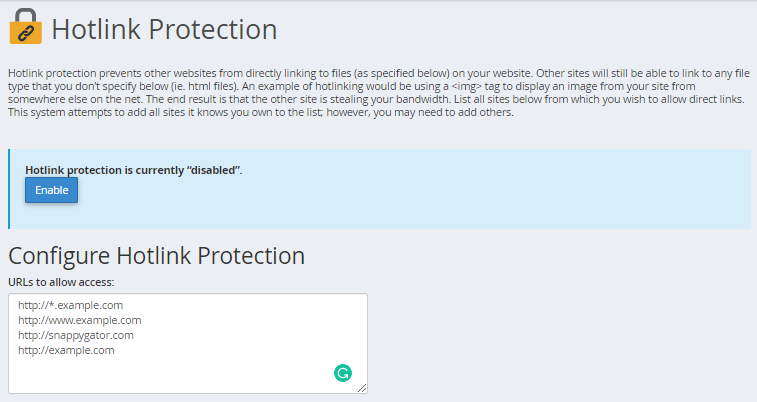
- In the box called Block direct access for the following extensions (comma-separated), provide the extensions for which you would like to block.
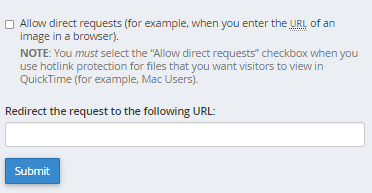
- Leave the Redirect request to this URL box blank.
- Click Submit.
- Scroll up and click Enable.
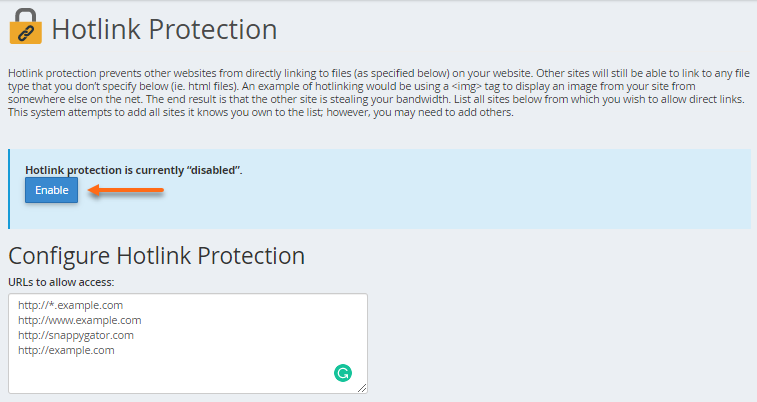
- A successful confirmation page will appear.
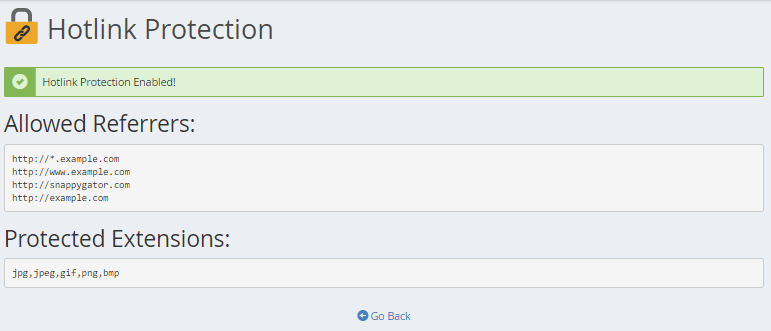
- Click Go Back.
To disable Hotlink Protection:
- In the Hotlink Protection page, click Disable.

- A confirmation page will be displayed.

Your images are now hot-linked. Make sure that all your additional domains are on the Hotlink list.

 Macedonian
Macedonian