There may be times when you encounter an error while installing an application similar to the images below.
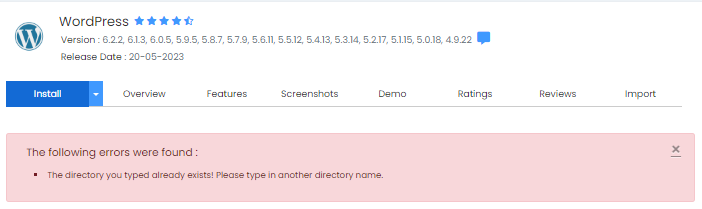
This error happens when there are files in the directory you're trying to install to. It can be solved by clearing the directory. This article covers how to achieve this if you are using Softaculous
If you encounter the above error when installing WordPress using Softaculous, you need to remove the first installation and re-install WordPress.
To uninstall WordPress via Softaculous:
1. Under the Softaculous homepage, click the Installations box on top.
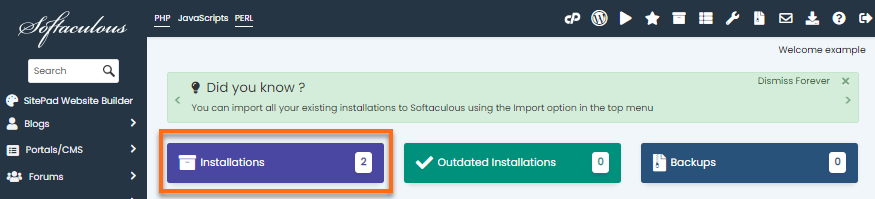
2. Go to the WordPress site you wish to uninstall.
3. On the right-hand side of your website name, click the x Remove icon.
![]()
4. In the next page, scroll down and click the Remove Installation button.
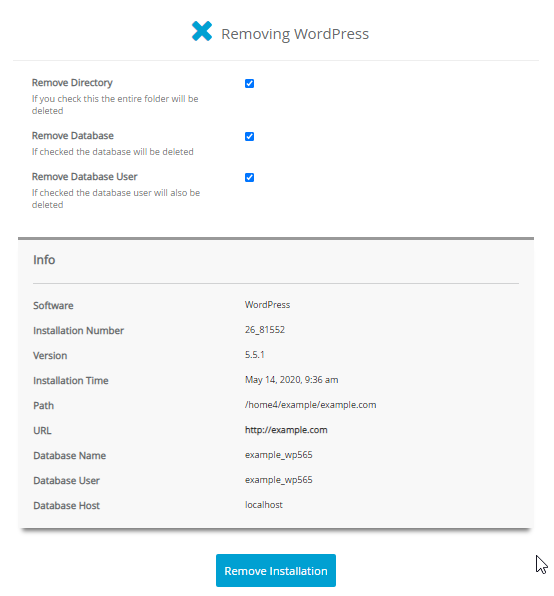
5. To proceed, click OK.
Once the uninstallation is done, click Return to Overview.

 Nederlands
Nederlands