1. Log in to cPanel.
2. Navigate to the Email section.
3. Select the Email Accounts icon.
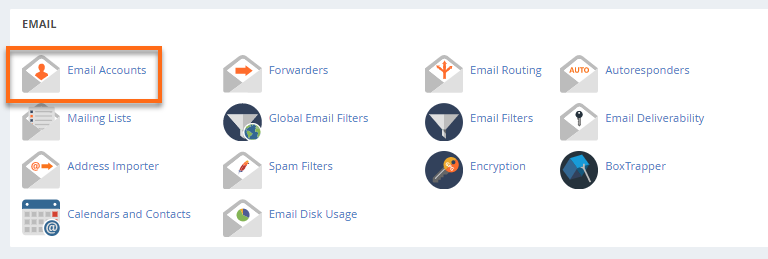
4. Scroll down to the email address for which you need to update the quota (storage).
5. Next to the desired email address, click on the Manage button.
6. Navigate to the Allocated Storage Space. Type in the new preferred quota or select the Unlimited option.
7. Click Update Email Settings.

 Estonian
Estonian