Running a checking process should reveal the cause of the problem. If the problem is "marked as crashed," proceed with the following steps.
1. Navigate to the MySQL® Databases section.
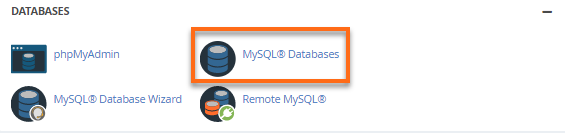
2. Under Modify Databases, select the database name from the Repair Database dropdown menu.

3. Click the Repair Database button.
4. Reload your website.

 中文
中文