GZip is an application for compressing files. It is a helpful tool, especially when creating a backup of your files and downloading it into your local computer.
To compress files using GZip:
1. Log in to cPanel.
2. Look for the Files section, then click on File Manager.
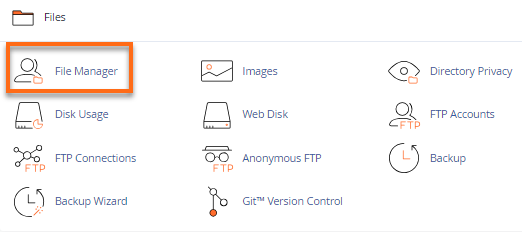
3. Select the files and/or folders you want to compress, then right-click and click Compress.
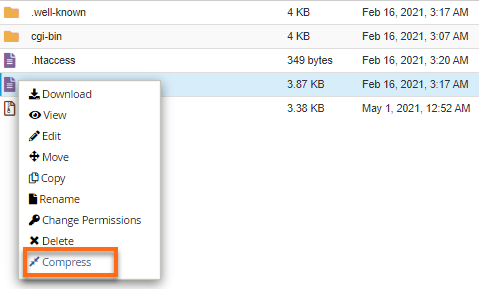
4. A pop-up window will appear, asking you about the compression type. Choose GZip Archive, then click the Compress File(s) button.
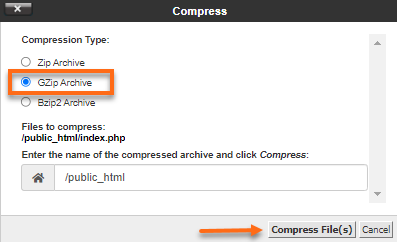
A .zip file is then created in your File Manager.
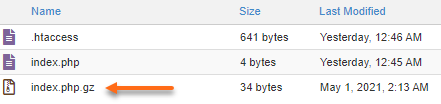
To unzip a file.
1. In your File Manager, locate the zipped file you wish to unzip.
2. Right-click, then select Extract.
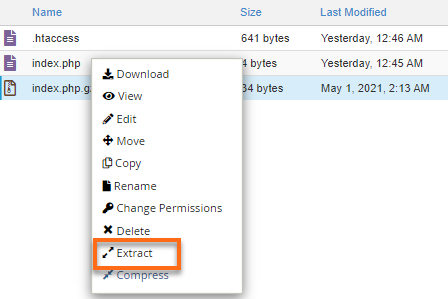
Congratulations! You have successfully extracted the file!
Need additional assistance? WalexBiz Host's Support is here to help. Please contact us via our phone line +234 901 729 2738 or Live Chat so we can assist!

 English
English