This is a guide to installing Joomla with Softaculous.
1. Log in to your cPanel.
2. Navigate to the Software section
3. Click on Softaculous Apps Installer.
![]()
4. The Softaculous application will load. Then search for Joomla using the left-hand sidebar.
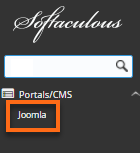
5. Click the Install tab.
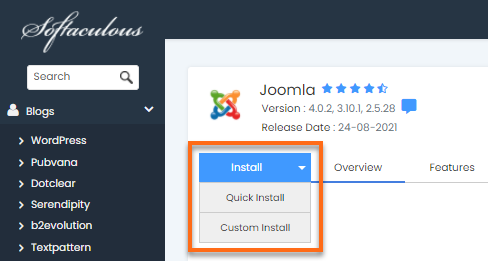
6.Click Quick Install under the Install dropdown arrow for easy installation. The Custom Install button provides a more personalized installation.
7. Click on the Install button.

 English
English