A full cPanel backup includes all account files, databases, email accounts, and settings.
1. Go to cPanel
2. Go to Files section
3. Go to Backup menu:
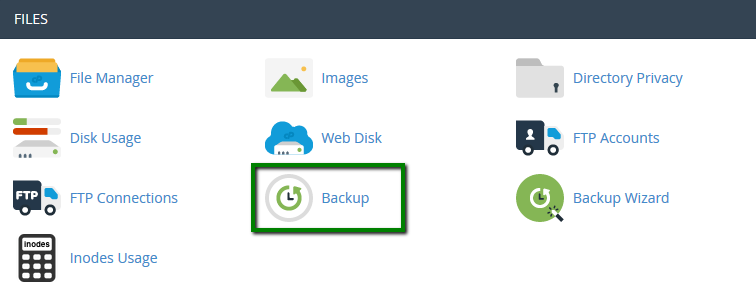
4. Click on Download a Full Website Backup: 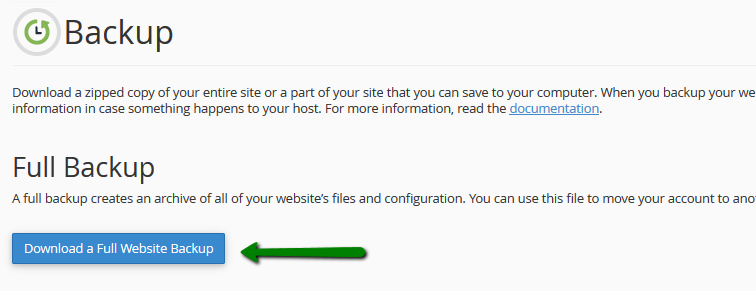
5. By default, the backup file will be saved into your account home directory.
6. Click on Generate Backup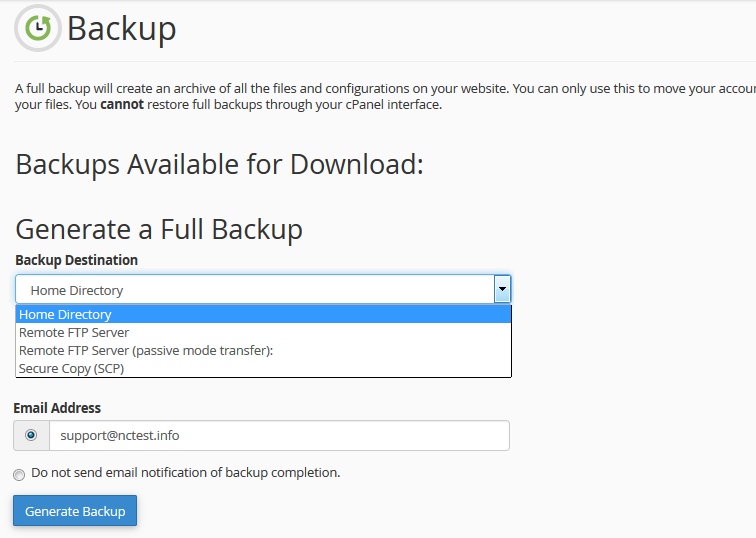
7. You will see the following message: 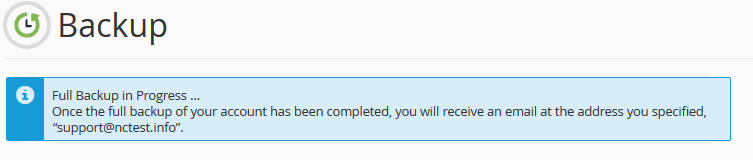
8. Click on Go Back to monitor the status of the generation process.
The blue checkmark next to the backup name indicates that the backup generation has been completed. 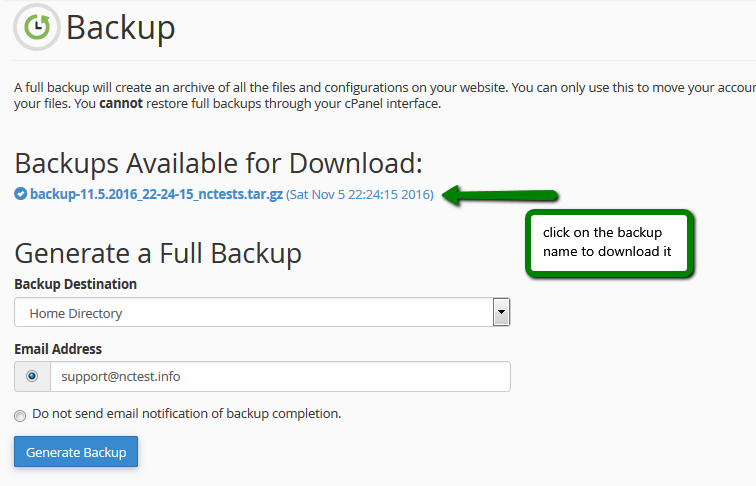

 Dansk
Dansk