1. Log in to your cPanel or Plesk.
2. Navigate to your control panel and click the phpMyAdmin icon.
3. In phpMyAdmin, locate the database name from your list of databases, then click the expand + icon
4. From the list of tables under the database, click the expand + icon of your selected table.
5. Click Columns.

6. In the Columns' Structure tab, select the column name(s) you wish to delete.
7. Click the Drop icon from the list of Actions as shown below.
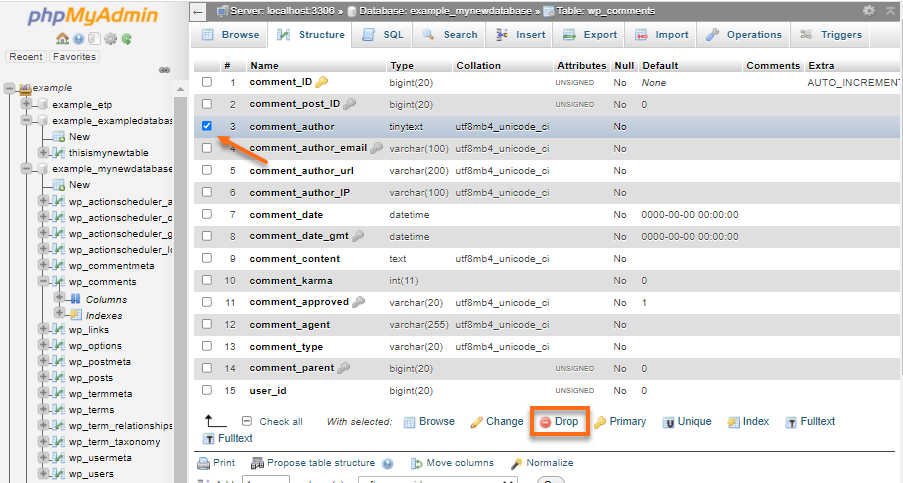
8. The phpMyAdmin will prompt you the command it will run:
ALTER TABLE 'your_selected-table'
DROP 'your_selected_column';
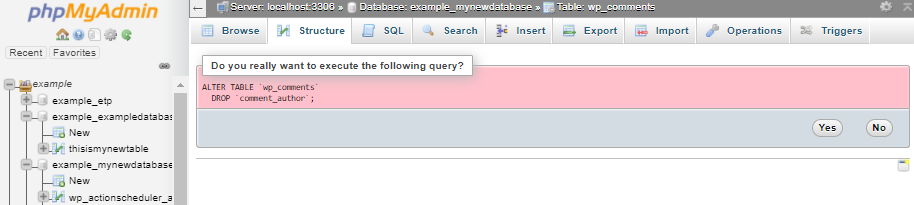
9. Make sure that this is the column you want to drop. Click Yes to confirm the deletion.

 English
English