1. Log in to your cPanel or Plesk.
2. Navigate to your control panel and click the phpMyAdmin icon.
3. In the phpMyAdmin homepage, select the database you wish to work on.
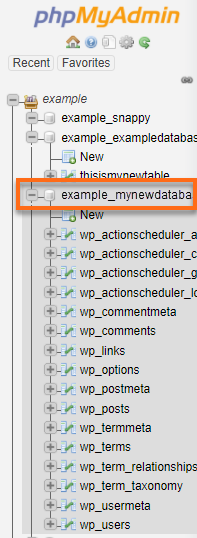
4. A list of tables will appear in the left column and the wider right column.
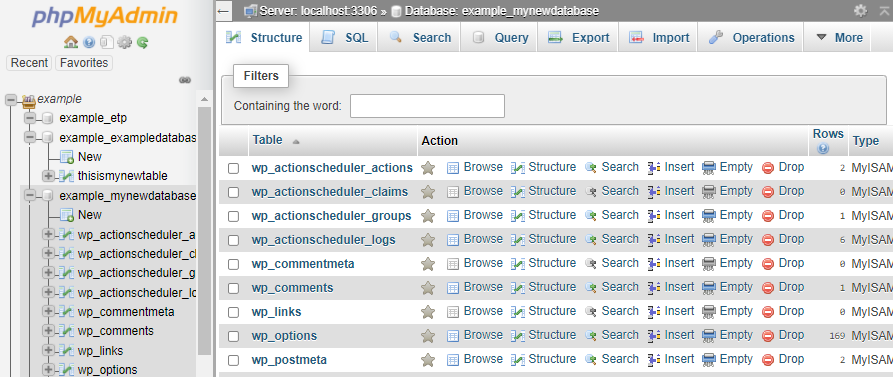
5. Put a checkmark on the table(s) you wish to drop (permanently delete).
6. Navigate to the dropdown box at the bottom that initially says "With selected."
7. Select Drop from the list if you wish the table completely gone. If you want to clear the data in the table and keep its structure, select Empty.
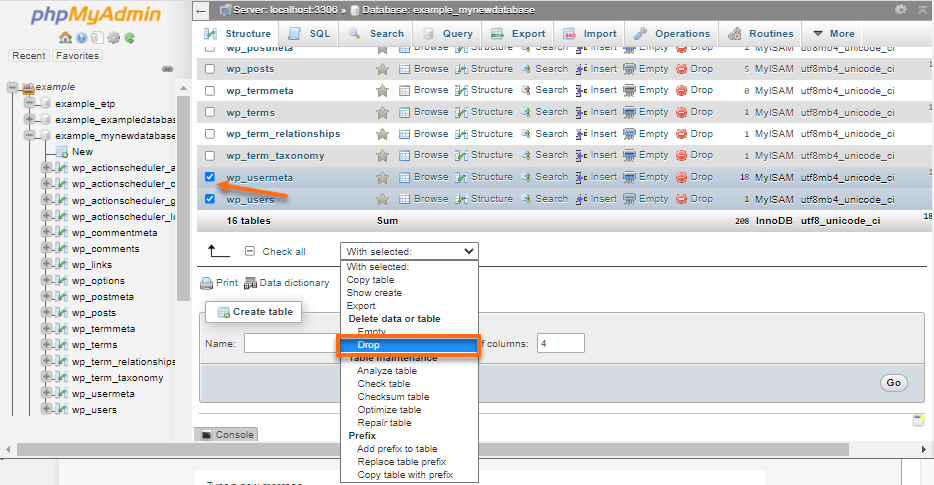
8. It will ask you if you really want to drop the table(s). Check to make sure you selected the tables you really want to delete.
9. Click on Yes to delete the table.

 English
English