1. Log in to your cPanel.
2. Navigate to your control panel and click the phpMyAdmin icon.
3. In the phpMyAdmin homepage, navigate to the area where you wish to run your SQL query.
a. The phpMyAdmin home page if you want the query to apply to the whole server or hosting account.
b. The database you want to run queries against.
c. The table you want to run queries against.
4. Click on the SQL tab.
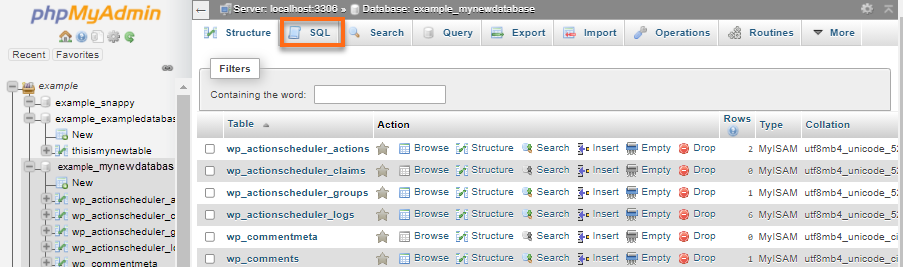
5. Type in your SQL query.
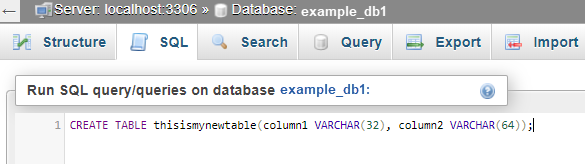
6. Click on Go.
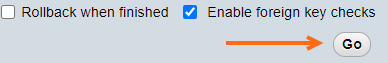
7. The new table, thisismynewtable, is now created under the database example_db1.
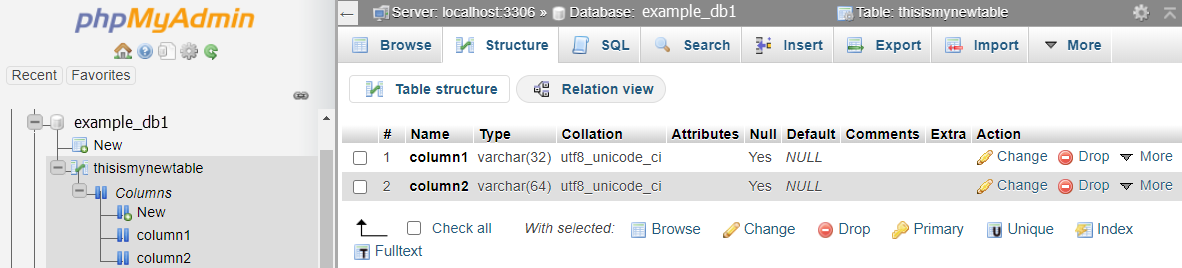

 English
English