- Log in to cPanel.
-
In the Software section, click on Softaculous Apps Installer.
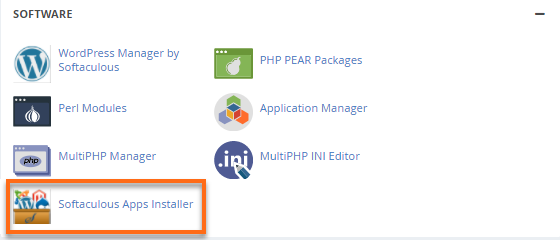
- On Softaculous homepage, click All Installations at the top menu.
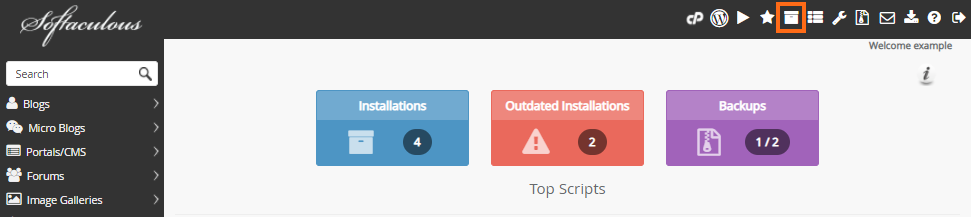
- Locate your website from the list of scripts, then click the Edit icon.
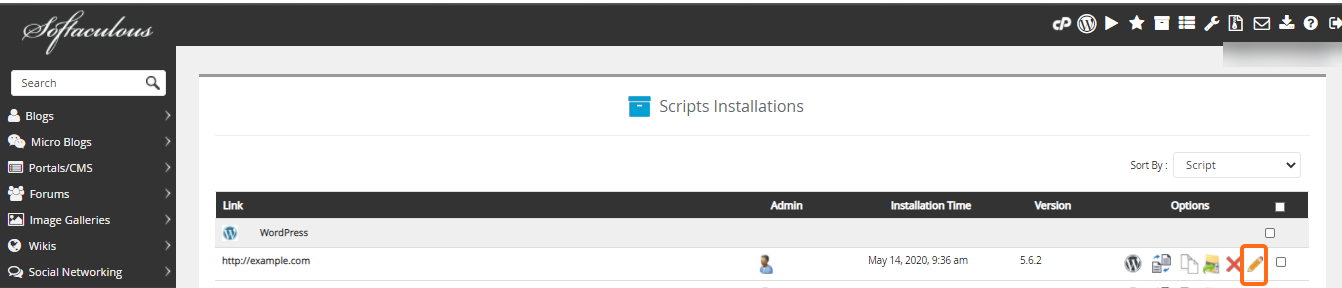
- On Edit Installation Details page, go to the Admin Account section.
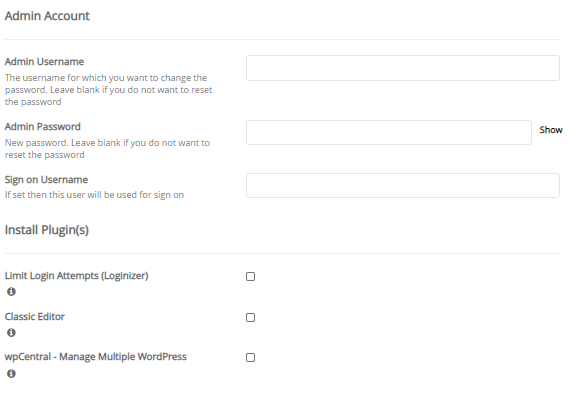
- Enter your admin account's username.
-
Provide a new password.
-
Once done, click the Save Installation Details button.
Knowledgebase
- Portal Home
- Knowledgebase
- cPanel
- How To Reset Admin Password with Softaculous
- 0 Users Found This Useful

 English
English