- Log in to cPanel.
- In the Software section, click on Softaculous Apps Installer.

-
You can either click on the software widget or search for it.
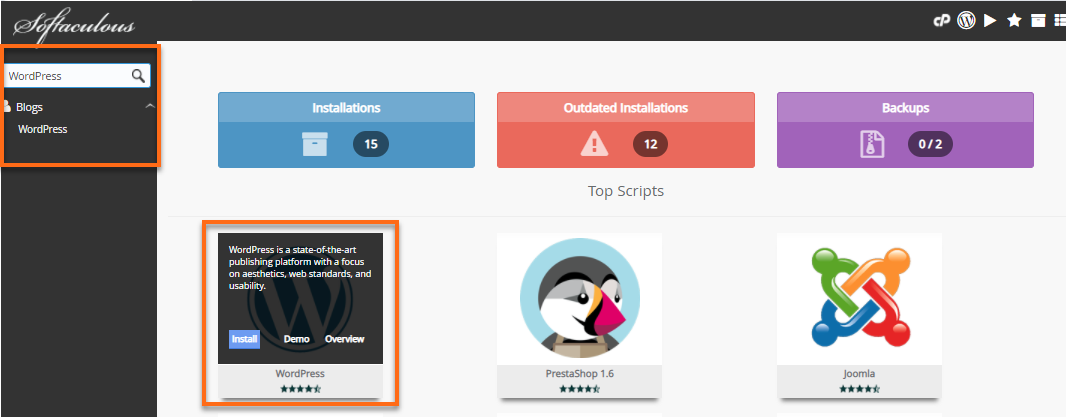
-
Click on the Install button.

-
On the Installation page,complete the required information.
-
In the Advanced Options scroll down to the Auto Upgrade section.
-
Choose preferred settings from the three options provided.

- Click on Install.
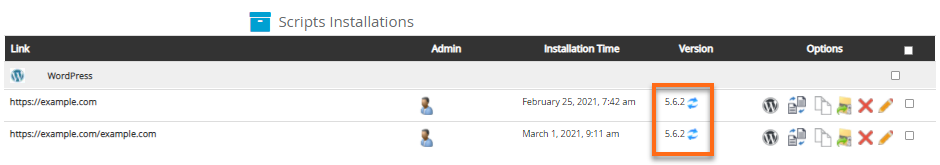
Wissensdatenbank
- Support
- Wissensdatenbank
- cPanel
- Activate Auto Update For New Installations on Softaculous
- 0 Benutzer fanden dies hilfreich

 Deutsch
Deutsch