What Is the Google Attack Page?
Google has an automated system that searches for websites on which malicious activity is detected and creates a blacklist based on their findings. A user attempting to access a blacklisted site can be redirected to an "interstitial page" (the "Reported Attack Site!" page):
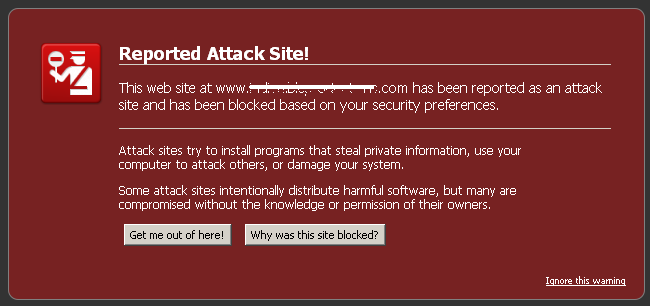
Google will notify the owner of any site it adds to its blacklist. In order to receive the notification, the site must be set up with Google Webmaster Tools.
What Is Google Doing to My Site?
Nothing! Google cannot change your website. They can only display a warning to your visitors that they have detected malicious activity on your site. You need to remove malware and secure your site before requesting that Google remove their warning page.
How Do I Remove This Warning?
To remove the Google Attack Page, you will first need to remove the malware, secure your site, and submit your request to Google for a malware review to be removed from their blacklist. HostGator cannot directly assist you with this process.
To have the Google Attack page taken down:
1. Use a scanning tool like SiteLock Prevent to find and remove malware, or restore the site using a malware-free backup. Use caution when restoring from backups as they often contain the vulnerability that allowed your site to be compromised, leaving you open to re-infection.
2. Once your site is secure, request a malware review from Google. Note: Your site ownership must be verified through Google Webmaster Tools before you can request a review.
3. Sign in to Webmaster Tools with your Google account.
4. In the dashboard, select the site you want reviewed.
5. On the Overview page, click Request a review and follow the instructions.
For additional instructions, please see Google's support page: Webmasters help for hacked sites.
How can I prevent my website from being blacklisted?
To prevent your website from being blacklisted by Google, it is crucial to secure it against malware and vulnerabilities proactively. Our security partners at SiteLock can help, and as a WalexBiz Host customer, you can get a great plan at a discounted price.
Don’t rely on a search engine like Google to find malicious activity. Only a small percentage of websites infected with malware end up blacklisted by Google, and in many cases, the infection is severe and very costly to recover from by the time they do.

 中文
中文