To create an email account:
1. Log in to cPanel.
2. Look for the Email section, then click Email Accounts.
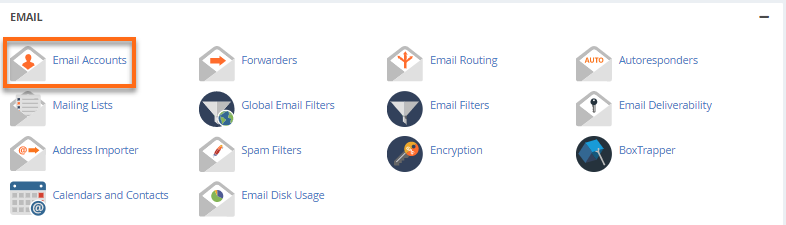
3. Click the + Create button located on the right-hand side.
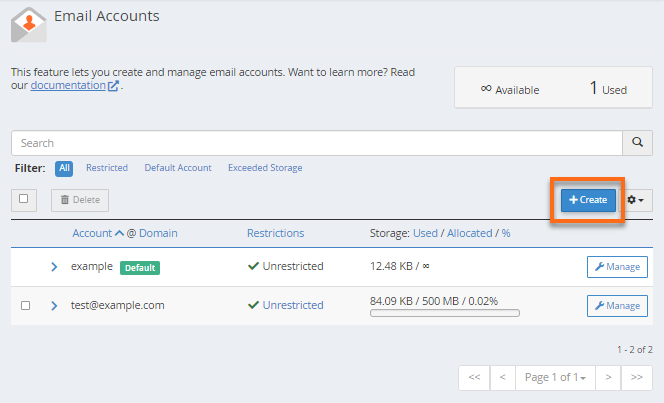
4. On the next page, enter the required details to create a new email account.
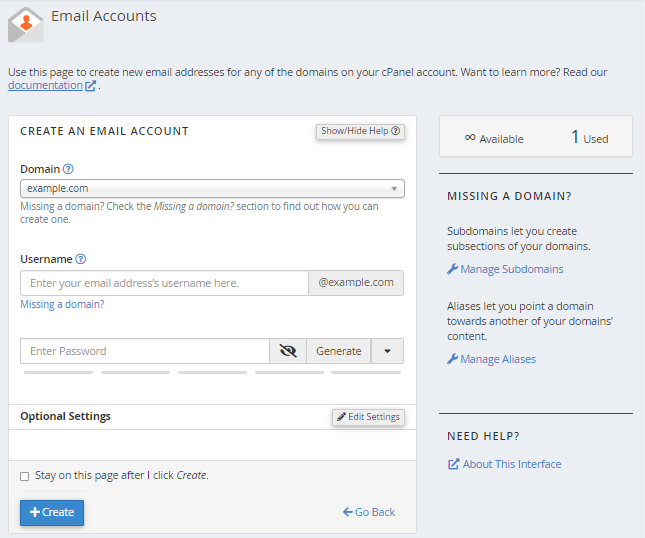
a. Domain: Select the domain where you wish to create the new email account.
b. Username: Enter your email's username.
c. Password: Enter your email's password.You will notice the Optional Settings.
6. Click the Edit Settings button to customize the new email account. This is where you can set your email's storage space.
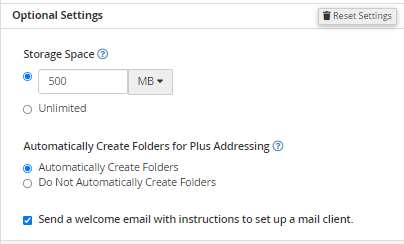
7. Click + Create to finalize.
The same steps work for creating email accounts for your primary domain, addon domains, and subdomains. You cannot create email accounts with a script or via SSH.

 English
English