You will find the Visitors icon in cPanel, under the Metrics section. This function will show the last 300 people that have accessed your site.
You can also view each visitors connecting IP address, browser type, referring site, and much more.
How to View Your Site Visitors in cPanel
1. Log in to cPanel.
2. Under the Metrics section, click on the Visitors icon.

3. Select the domain name by clicking on the magnifying lens icon.

4. You will be redirected to a page that shows your site visitors. This page will include your site visitor's IP address, URL visited, Time, and the browser type used to access your site.
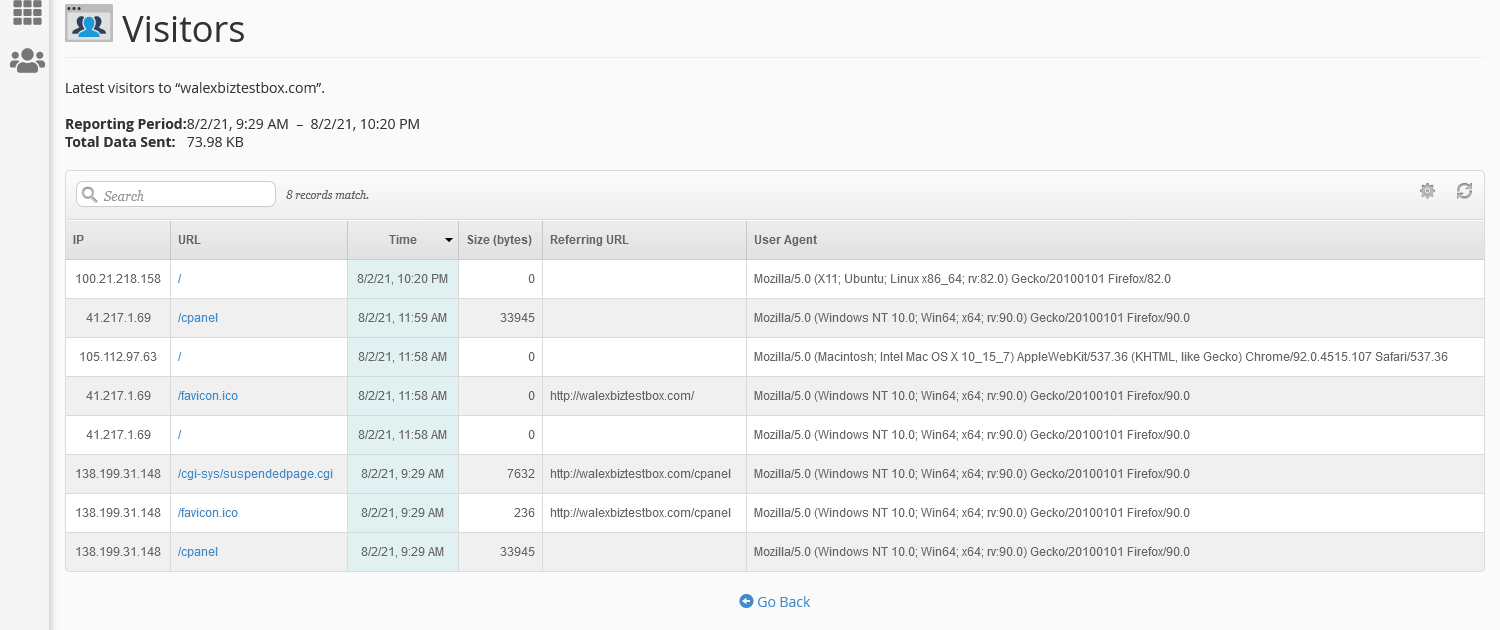

 English
English