To create a new php.ini file in your cPanel:
1. Go to the Files section of your cPanel.
2. Click on the File Manager icon.
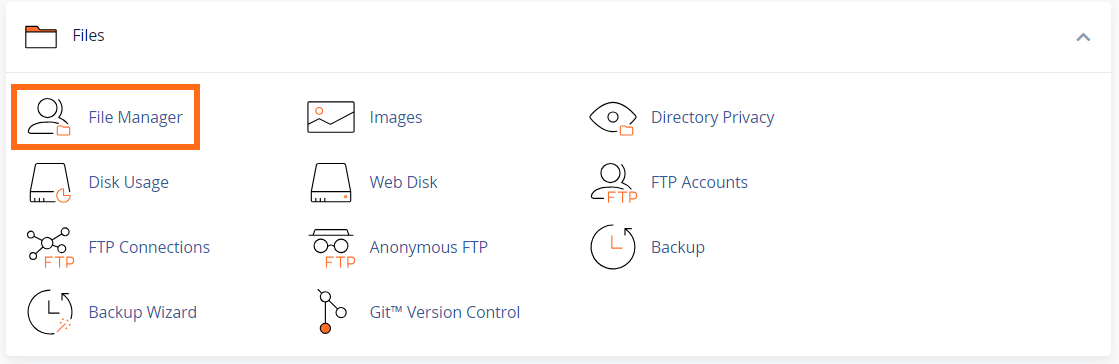
3. Select the root directory for your site. The default for the primary is public_html.
4. Click the + File button at the top left of the page.
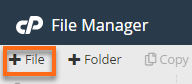
5. In the pop-up box, enter php.ini in the New File Name field. Ensure the root directory is in the bottom box.
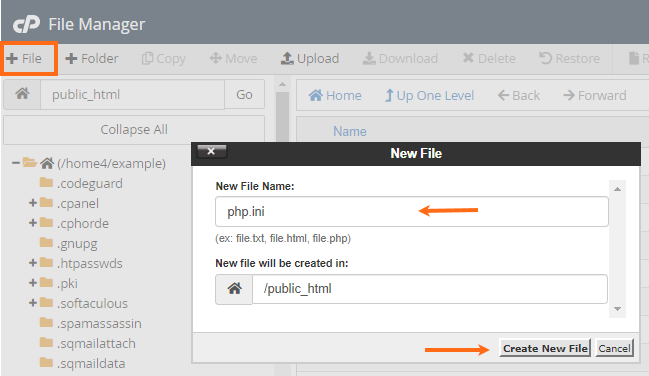
6. Click Create New File.
7. Locate and right-click the new php.ini file and select Edit.
8. Then click the Edit button again.
9. Click Save to save your changes.

 English
English