1. Log into RDP (Remote Desktop).
2. Go to Start.
3. Select Administrative Tools.
4. Click on Windows Firewall With Advanced Security.

5. Click on Inbound Rules.
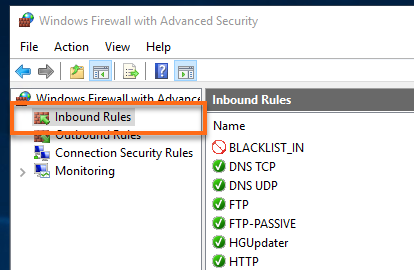
6. Double-click on MSSQL Server or MySQL Server.
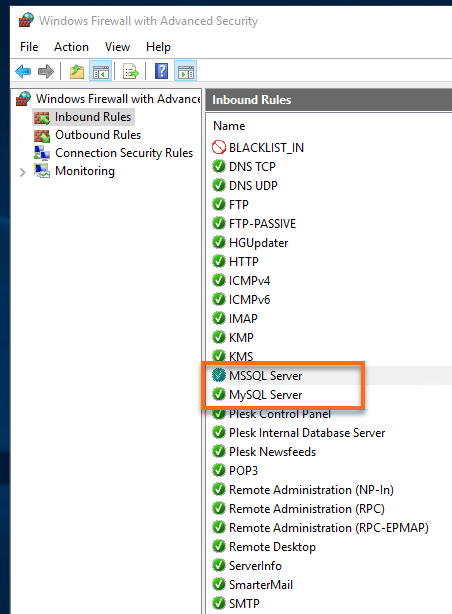
7. Click the Scope tab.
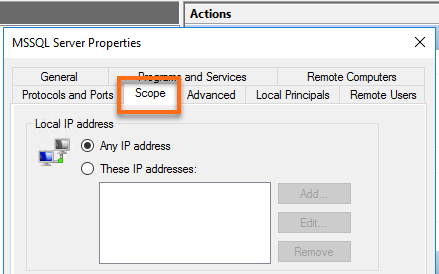
8. At the bottom, under Remote IP Address, click Add and add your IP.
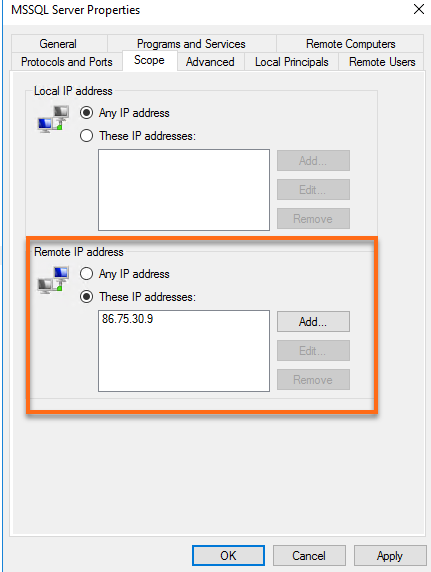
9. Click OK.

 Română
Română