To set a new password for a MySQL database user:
1. Log in to cPanel and click MySQL® Databases in the Databases section.
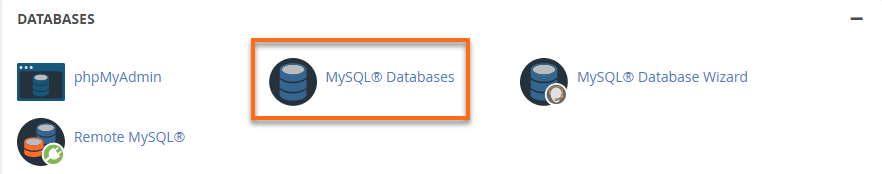
2. Go to the Current Users section.

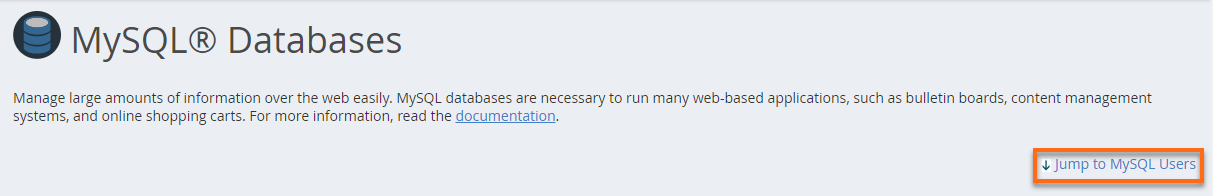
1. Look for the MySQL user you would like to update and click the Change Password right next to it.
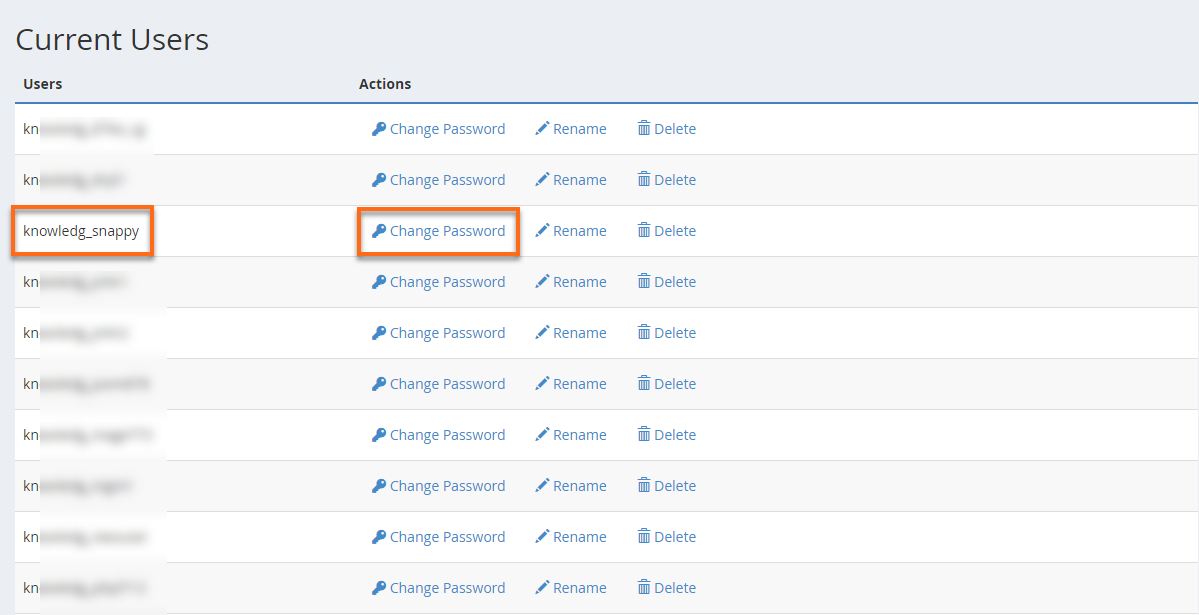
2. Enter the new password in the Password text box.
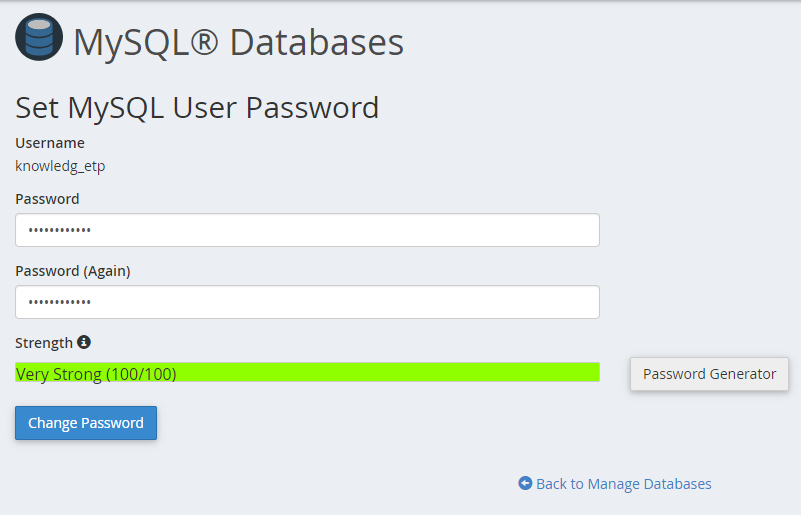
3. Click the Change Password Button when finished.

 Português
Português