1. Log in to the cPanel.
2. Click phpMyAdmin in the Databases section.
3. Once the phpMyAdmin page loads, locate your database and click the + icon to expand and see its tables.
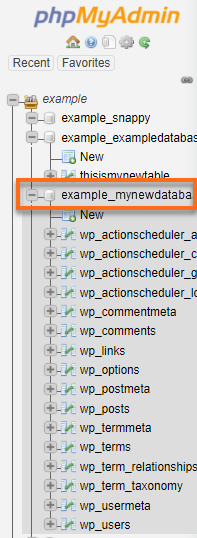
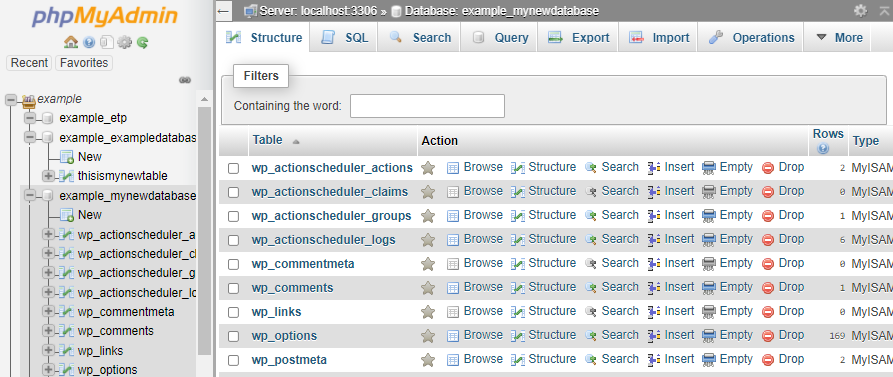
4. Once the table is selected, click on the Operations tab.
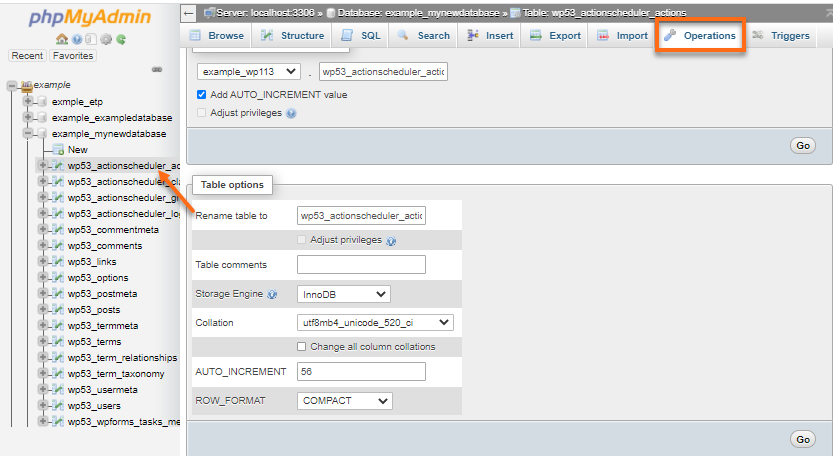
5. In the Table Options section, enter the new table name in the Rename table to textbox.
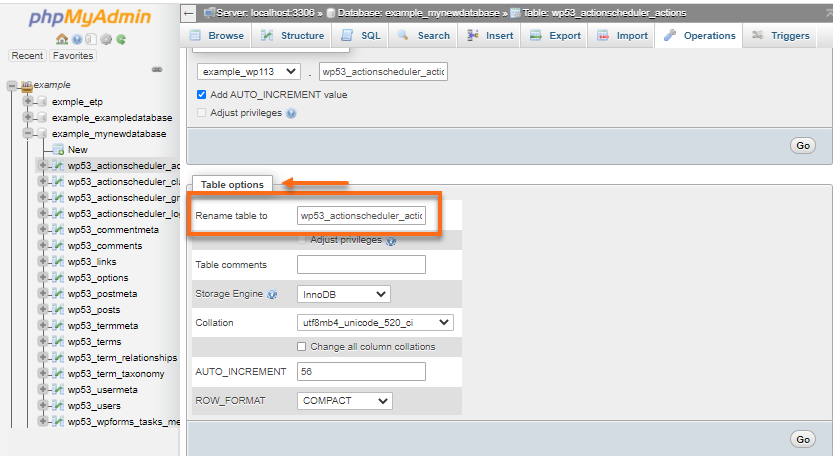
6. Click Go to save the changes.

 English
English