To import a database with phpMyAdmin:
1. Log in to the cPanel.
2. Go to the Databases section.
3. Click on the phpMyAdmin icon.
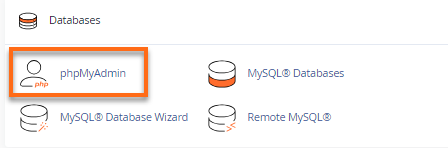
4. Inside the phpMyAdmin, select the new database name from the left-hand menu.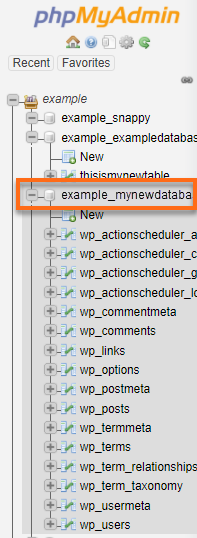
5. Click on the Import tab in the main area of phpMyAdmin.
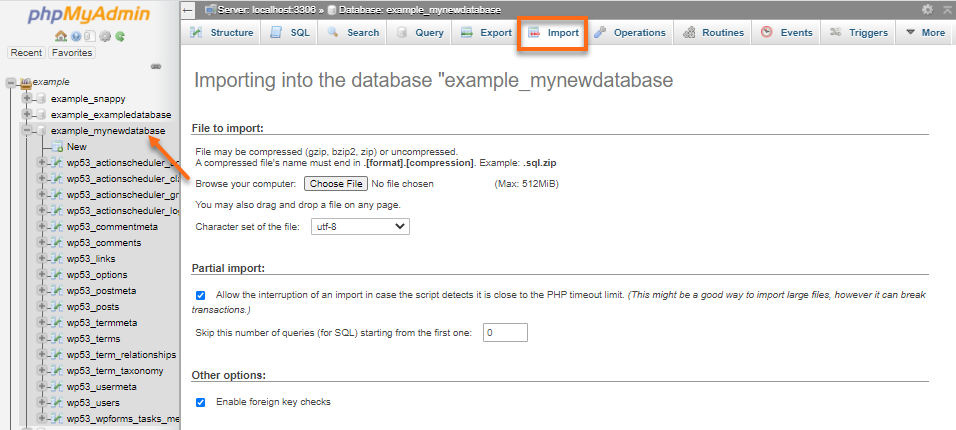
6. Select the .sql file from your computer's file system using the Choose File button.
7. Click on the Go button.

 English
English