- Log into cPanel.
- Click on IP Blocker in the Security section.
- Go to the IP Blocker section
- Add the IP address you wish to deny access to your site on the IP address field.
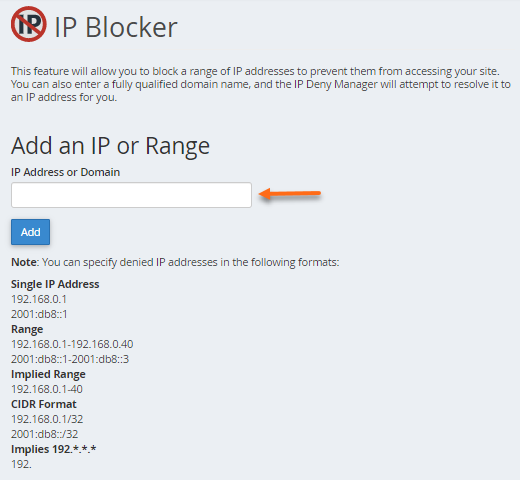
- Click the Add button.
Kennisbank
- Klantensysteem Home
- Kennisbank
- cPanel
- How To Block IP Adresses

 Nederlands
Nederlands