1. Log in to your cPanel.
2. Go the Software section and click on QuickInstall.
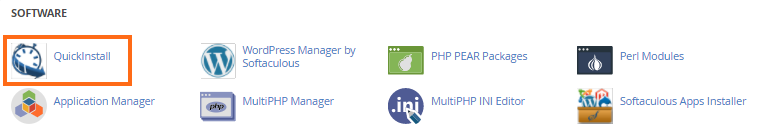
3. Under the One Click Installs tab.
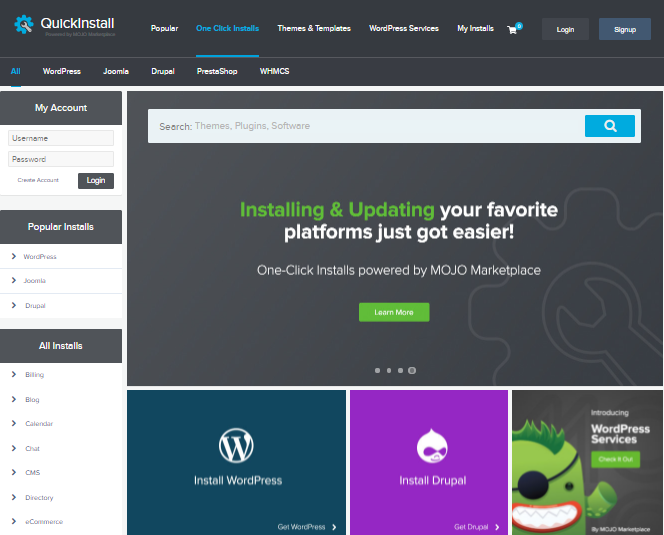
4. Locate the software you wish to install from the left-hand menu by expanding the software categories.
5. Click on the Install button to begin installation.

6. Enter your configuration information and click the Install button to continue.
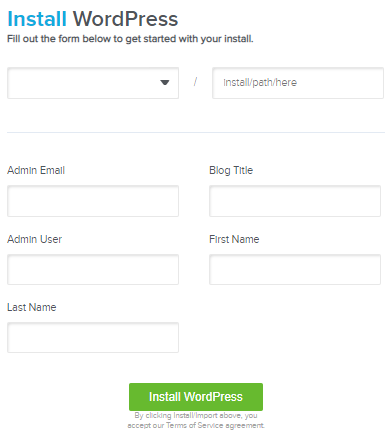
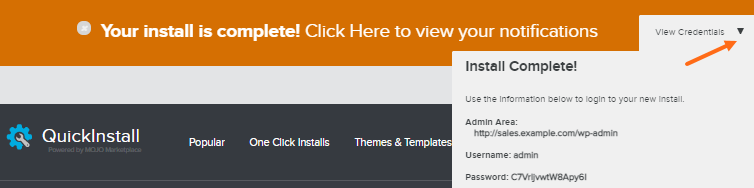
7. Click View Credentials from the bar at the top of the page to receive your Admin URL, username, and password.

 English
English