1. Log in to cPanel.
2. Click on Domains icon in the Domains section.
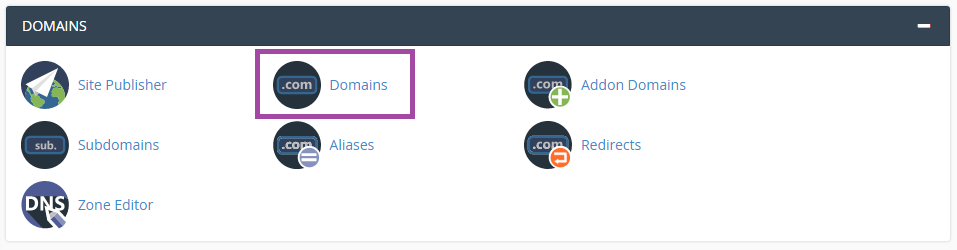
3. Choose the domain you want to delete
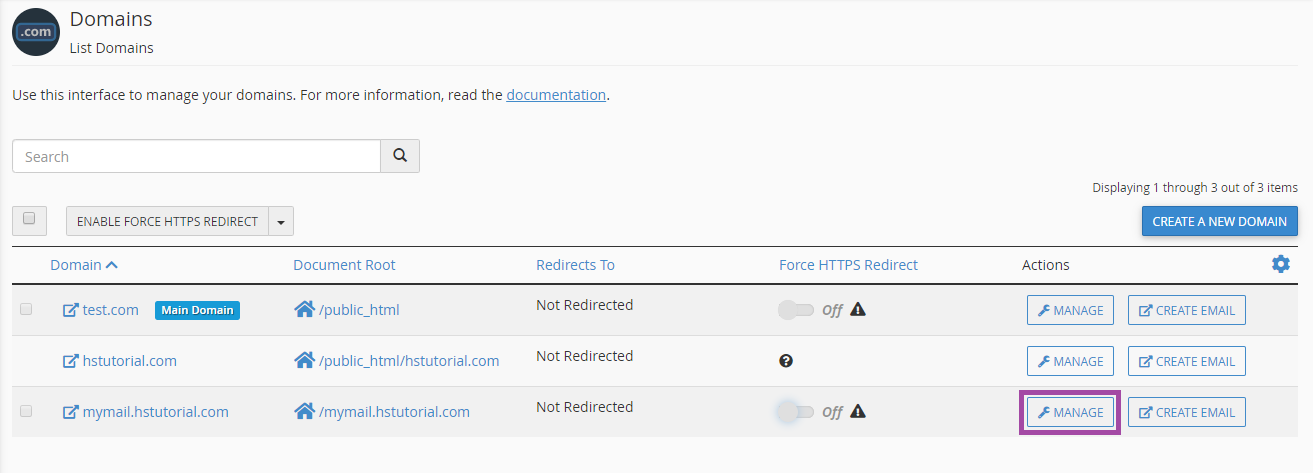
4. Click the Remove Domain button.
5. Click on confirm.
Note:-
- You cannot remove the main domain.
- Email accounts of removed domains will not appear in the Email Accounts menu. But if you add the domains again, the email accounts will reappear.

 Hrvatski
Hrvatski