- Log in to cPanel.
-
Go to the Software section and click on Softaculous Apps Installer.

-
Click the Installations box to see all installations.

- Select the installation you want to clone.
- Click the Clone icon beside your website name.
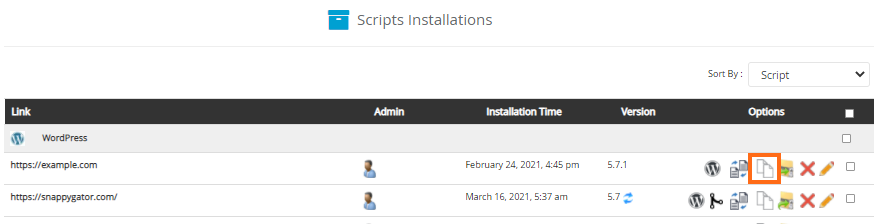
-
On the next page, fill out the necessary fields.
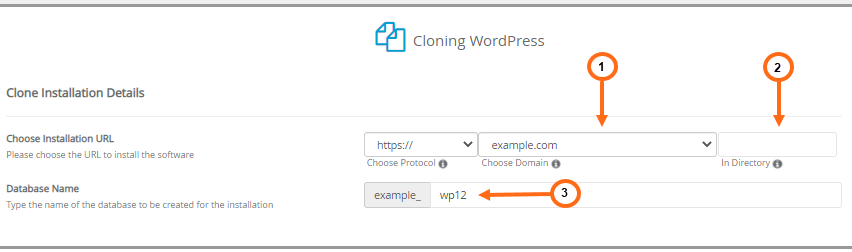
-
Click Clone Installation.

Once the cloning is done, Softaculous will provide you the website and admin URLs you can use to access this cloned installation.
- 0 Users Found This Useful

 中文
中文